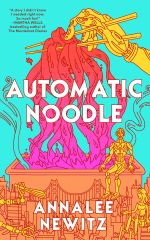A simple GUI application that wraps around Linux’s built-in QEMU and KVM support for running virtual machines. It’s similar to Virt-Manager (but less cluttered) or UTM on macOS (though Boxes predates UTM by a decade). Probably available in your distro’s package manager as gnome-boxes.
Good
It makes the easy things easy, like downloading, installing and running most Linux distros and BSD variants. It has a surprisingly long list of distros you can choose from while setting up a new VM, and Boxes will download and mount the install media for you.
Most Linux guests run pretty well, in my experience. I’ve also never had trouble installing an unsupported Linux/BSD guest or a random OS like Haiku or ReactOS.
KVM guests can also be managed with other apps like Virt-Manager when you need to adjust advanced settings. If a guest machine is set to run in the background, you can even hand it off from Boxes to Virt-Manager and back while it’s running.
Snapshots are supported.
Bad
I’ve never managed to get hardware acceleration to run in it, so there’s no point using it for Windows gaming. (Fortunately, most of the Windows games I’ve wanted to play have been on Steam, and Proton’s really good at running them these days.)
The one time I got Windows 11 to finish installing, it was unusably slow. Like wait a few seconds for a menu to show up after clicking. I ended up deleting that VM and setting up Win11 in VirtualBox instead.
Ugly
Windows 10 does run, just kinda slow for desktop apps and too slow for gaming.
To get clipboard sharing and shared folders, you do need to install the SPICE guest tools yourself. On Linux guests you can usually just use the package manager (spice-vdagent and spice-webdavd), and any folders you add in the Boxes properties will show up in the Network section of whatever file manager you’re using. For Windows guests, you do need to download and install SPICE manually.
Also, some guests don’t seem to support the shared clipboard on the login screen, so choose an account password you’re willing to type, not one that you’ll want to just leave in a password manager.
Cloning is possible, but the copy doesn’t always find its storage device.
If you need to adjust more advanced settings for a machine, it just opens the config file in a text editor. I’ve found it simpler to make those changes in a more customizable app like virt-manager.
Similarly, while Boxes can run a VM emulating a different architecture than your actual hardware, such as running an aarch64 guest on a x86_64 host, you need to use another app to set it up. (This will always be slower than using the same architecture and hardware virtualization, whether you’re using QEMU, VirtualBox or anything else.)