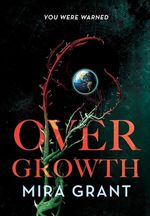Interference
Sue Burke
★★★★☆


In the centuries since the human colonists left for Pax, Earth’s civilization collapsed and a fascist patriarchy took control and has rebuilt things to the point that they can check in on some of those outer-space colonies from before the fall.
Like the first book, each chapter is told from a different character’s point of view (including Stevland, of course!), though this time around it’s all focused on the arrival of the new expedition and the events leading up to it. The psychology of the bamboo’s and the Glassmakers’ perspectives is notably different from the humans’, and of course each species has its factions, and each faction has its priorities, and each person has what they do and don’t know and assume. (The chapter in which the Earth expedition arrives at the colony has the narrator repeatedly making and revising assumptions.)
And there are more factions in a war fought on plant timescale.
Despite it being more tightly compressed in time, it feels less focused than the first book. There’s a side expedition late in the story that’s both necessary thematically and narratively awkward. I’m not sure how I feel about the epilogue as an epilogue, but as I put the finishing touches on this review I’ve just discovered that Burke wrote some related short stories set during Semiosis…and a third book that picks up on those threads and was published just last year.
Connections
Interference has been on my to-read list ever since I finished Semiosis, but it was reading another book about sentient plants from outer space that finally bumped it to the top. Weirdly, both also involve minicry, invasions and shifting alliances. And I caught echoes of this book in The Downloaded, which also involves reconnecting with lost space expeditions.
Earth’s “NVA” setup of constantly tormenting one person for the supposed benefit of society brings to mind Omelas, but several things make it worse:
- It’s clearly a deliberate choice, not a “necessary” evil.
- They’ve trained the populace to enjoy NVA’s torment, unlike Omelas where it’s a secret shame. It’s more like the daily two minutes of hate.
- They keep swapping in new clones of the same person, using the threat of “She might be you!” as part of keeping women down.
- The society isn’t even that great anyway. At least with Omelas you can understand why people would want to rationalize their complicity in the system. That’s the point of the story, after all. Here? it’s explicitly fascist, though the characters from Earth noticeably don’t say so until they’re light-years away from it.