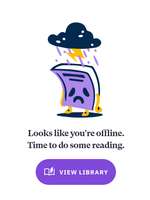LibreOffice
★★★★☆
I’ve been using LibreOffice, specifically the Writer and Calc parts of it, for years. It does everything I need a word processor or spreadsheet to do, and it doesn’t get in my way with nagware, or making sure I have enough licenses for all the family’s computers, or trying to monetize my data or convince me to move files to a cloud service.
There are probably a few Word and Excel features they don’t support, but none that I’ve noticed for a long time.
Back in the days before LibreOffice split off from OpenOffice, there were more problems with opening Microsoft file formats. I used to make sure we had at least one Microsoft Office installation on a Windows partition, just in case. That hasn’t been necessary for years.
I used to sometimes write in AbiWord and use Gnumeric for spreadsheets on Linux. They’re both faster and lighter than LibreOffice, but that’s also less important than it used to be, except on older or low-spec devices.
The only real trouble I’ve had recently is getting it to switch properly into dark mode on Linux. I can get it to show a dark document in a light window, or a light document in a dark window, or a light document in a light window, but I can’t reliably get it to show a dark document in a dark window. I’m not a total dark-mode fanatic, but I do prefer it in low-light situations.
LibreOffice also has presentation, database, and vector drawing applications. I’ve never had to use them for my home or hobbyist projects, though, so I can’t really say how Impress, Draw and Base compare to PowerPoint, Visio and Access.
If you include its predecessors OpenOffice and Star Office, I’ve been using it regularly for decades on Linux, years on Windows, and occasionally on macOS.
Most Linux distros include LibreOffice in their package repositories, or you can use the Snap, Flatpak (on Flathub) or AppImage. You can get it on the Microsoft and Apple app stores for a small charge. Free installers are available on their website for Windows, macOS and Linux.
Mobile
The core office suite doesn’t have a mobile version (unless you count the viewer for Android, which you can’t use for editing), but Collabora Office is built on LibreOffice. Their mobile app will open files on your phone, or on any storage service registered on your phone. If you have Nextcloud or Dropbox installed, it can seamlessly open, edit and save those files. Spreadsheets are a bit janky on my phone, but then it’s an older phone.
Online/Offline and Collaboration
The best part is: it still runs on my computer, even when offline. With a cloud-based app you have to trust that Google or Microsoft won’t be using your docs to train AI or something. With an app that runs directly on your machine, you know.
The downside is that it only runs directly on my computer. Which does make it hard to do online collaboration. But formats are compatible enough these days that you can usually open a file in something that does handle collaborative features when you need them.
There are a couple of online suites built on LibreOffice:
- Collabora Online is mainly aimed at businesses, but you can self-host their developer edition (a.k.a. CODE) of the web app for free.
- Nextcloud Office combines Collabora with Nextcloud, which makes it a lot easier to install if you already have Nextcloud. I’ve been experimenting with it a bit, and it works, but I may need to throw more memory at my self-hosted server for it to run well.
Neither works as easily as Google Docs when it comes to multiple authors, comments, and sharing permissions, unfortunately.
Update (Feb 2026): The Document Foundation is reopening an unfinished online version built for self-hosting. It’s not clear what the difference will be compared to self-hosting Collabora, but it’ll be worth keeping an eye on.