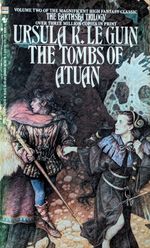The Old Iron Dream
David Forbes
★★★★★
Written in the aftermath of several controversies over racism and sexism in the science-fiction community in the early 2010s, The Old Iron Dream traces the strain of of military authoritarianism and white male supremacy through the history of the genre. From John W Campbell’s days editing Astounding Science Fiction, through Robert Heinlein’s polemics and Jerry Pournelle’s hyper-military eugenicist advocacy, right up to Ted Beale’s blatantly racist and sexist remarks getting him kicked out of the SFWA. (This would be followed up by Sad Puppies, Rabid Puppies, Gamergate, Comicsgate, and the 2016 US Presidential race.)
The title is drawn from Norman Spinrad’s satirical 1972 novel, The Iron Dream, which takes that strain to its logical (and gory) conclusion. Spinrad drives the point home by crediting it in a framing sequence to an alternate-reality Adolf Hitler, who became a science-fiction writer instead of a dictator, but with the same twisted ideals…ideals that were no strangers to pulp science fiction.
Elitist With a Thousand Faces
I’ve been aware of the broad strokes for a while now. That Campbell had a very limited view of who should count as a hero, or a writer, or generally as a person, and he used his editorial power to shape the genre. That Heinlein got really wrapped up in militarism and libertarianism. (Starship Troopers is a fascinating book, but there really isn’t a way to read it where it isn’t advocacy for military dictatorship and beating your kids so they don’t grow up too soft.) That Pournelle tended to prefer military stories and didn’t approve of “soft sciences,” like sociology, and that he and Larry Niven were involved in Reagan-era government-adjacent think tanks. (I lost a lot of respect for Niven when I found out he’d suggested spreading conspiracy theories to discourage “illegal aliens” from seeking medical care.) Orson Scott Card’s homophobia is well-known, and Gregory Benford shared Campbell’s limited perspective on the genre.
But there are a lot of specifics that I didn’t know. Pournelle’s connection to Newt Gingrich, for instance. Or Heinlein campaigning for more nuclear weapons testing. Or Card claiming that President Obama would elevate street gangs and send them after his personal enemies. Or that Benford, who couldn’t bring himself to look past his own subgenre, accused feminist science fiction writers of having a limited imagination. And other details I’d forgotten, like the cannibal army in Lucifer’s Hammer being largely made up of Black people. (On the other side, there’s the absolutely vicious criticism Michael Moorcock leveled against this viewpoint back in the 1970s!)
Seeing them all tied together in a continuous thread is…enlightening.
That’s Not Optimism
I’ve often thought it’s ironic that people like Elon Musk and Marc Andreesen would get techno-fascism and an utter disdain for democracy and for people who aren’t like them out of the “genre of ideas.” But this is a clear reminder that some readers (and writers, and editors) aren’t interested in expanding their thinking so much as they are in finding new ways to dominate others, and justify themselves in doing so.