There’s been a lot of talk about digital distribution of comics lately, what with declining print sales and shrinking distribution channels. In particular, the idea of comics on the iPhone has produced a lot of discussion, with iVerse Media distributing a number of comics from small publishers like IDW and Boom through the iPhone Marketplace. Not having an iPhone, I haven’t been able to check them out, but they’ve just released their first comic for the Android operating system, which runs my current phone, the T-Mobile G1.
I figured, hey, this one’s free, why not check it out?
Finding and Downloading
The first problem I had was finding it. But that’s mostly the fault of the Android Market, which can only be browsed by hierarchy and sorted by date or popularity. Fortunately, there’s a search function, so I just searched for “Hexed” and it turned up immediately.
It took a while to download even over 3G, so I let it sit and came back to it when I had time to take a break.
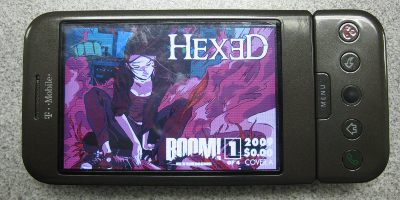
Reading the Comic
They’ve taken the comic and broken it up more-or-less panel by panel, turning it into a slideshow presentation that you scroll through by swiping your fingers along the touch screen.
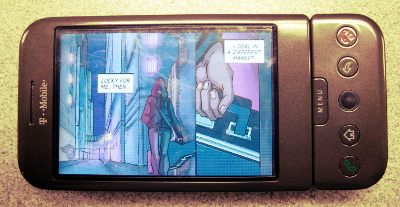
It actually works surprisingly well, especially with the default transition effect of “slide,” which matches your finger’s movement. (They also have “fade” and “deck” transitions — deck has the appearance of sliding a card off of the top of a deck to reveal the next card beneath it.)

To jump around, there’s a navigation slider that you can bring up from the menu. You can scroll along the slider, or pop out the keyboard and type in a specific panel number. Unfortunately, there’s no preview of the panel you’ve selected until you hit OK.
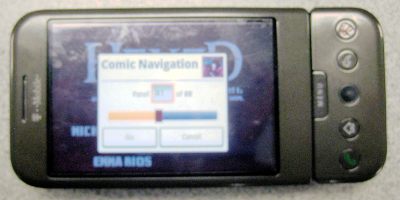
Drawbacks
Screen size is going to be a problem, as least with translating comics from print. As long as we’re making devices you can stick in your pocket or on a belt holster, there’s only so big you can make the screen. That works fine when you have, say, 6 panels on a page, because they’ll break up easily and word balloons are still going to be readable. But splash pages? They’ll lose their impact, plus they may have to be reformatted to keep dialogue and narration legible.
There was one spot in Hexed #1 where the formatting did end up being a problem: it was a double-wide panel broken up into two in which the character on the right spoke first, so I had to shift back and forth a couple of times for follow the conversation properly.
This won’t be an issue for comics designed for the mobile audience, though, and iVerse is seeking submissions for new comics.
What’s Next?
I mentioned the problems with finding Hexed #1 in the Android Market. I’m kind of hoping that Google will at some point either add some new ways to browse on an Android device, or set up a website that you can use from a desktop the way you can browse iPhone apps through iTunes.
Following up on that, what about subsequent issues? Android will notify you when updates to your installed apps become available. But Hexed #2 isn’t really an update to Hexed #1, is it? Suppose you have ten series that you’re following through your phone? How do you find out when the next issue is available? Or will they treat each series as a single application, with updates adding the content from each new issue?
It seems like each issue is being treated as a separate app, which brings up another potential pitfall: clutter. At present, all of your app launchers display as icons in a single alphabetically-sorted grid. Imagine having to scroll past a block of 10 or more issues of a series every time you want to launch something that doesn’t have a shortcut on your desktop!
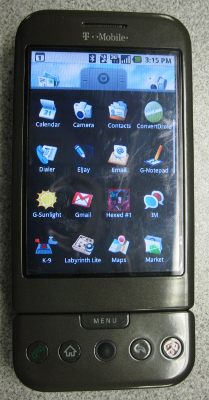
This may not be the case, as if I go into Settings/Manage Applications, it displays as “Comic Viewer” rather than “Hexed #1,” but that may simply mean that when more comics are available, they’ll show up as additional copies of Comic Viewer.



Interesting. I get what you mean about the panel-by-panel pro’s and con’s. I’m surprised it’s not handled more like websites (apparently) are on iPhones. You can see the big picture, from the start, then choose the areas you’d like to focus on with a finger gesture or two.
I’m guessing there’s something within the standards of web architecture that makes those types of browsers work that way, so I guess that’d make mobile comics more difficult to produce (or not).
Personally, I’d be fine with just viewing the individual pages like any other jpeg, zooming and panning as necessary, with a few simple gestures. That way the comics, themselves, could still be made pretty simply.
At any rate, it’s an interesting development of which I was completely unaware. So, thanks.
I think long term this approach is going to be better suited for content that’s geared toward the form factor. I can think of plenty of comics that wouldn’t convert very well at all just because of the panel layouts.
I’m not sure how convenient zooming would be though. The G1 does something similar to the iPhone with websites (though most of the time it adjusts the layout to fit), but instead of pinching gestures, it has a couple of spots on the screen that you hold to zoom in or out. (Rumor has it they did it this way to avoid getting into a patent war with Apple, since the hardware is perfectly capable of multi-touch gestures). I think for reading a whole issue’s worth of comics, it would be a lot easier to just keep swiping in one direction to turn the “page” than zig-zagging or zooming in and out continually.
It would be a good way to handle splash pages, though.
(sorry if I’m incoherent, I’m just up waaay too late for the 3rd night in a row.)
Wondering when hexed 2 will hit the market. Can’t figure out why it hasn’t already since the paid service is out and the hardcopy has already hit the shelves. I thought they would have been prepared to launch 2. Maybe they are waiting until 1 hits a critical number of downloads?
Hoping for a price point of $1 but would probably pay $2 for a good series. 3 or 4 $ purchases would be infrequent.
Looks good on T-Mobile G1.