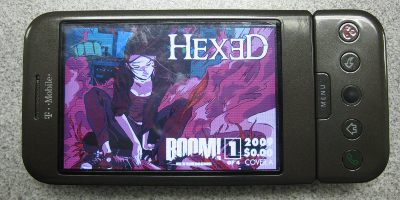The SANS Internet Storm Center remarks on the challenges of fixing Java vulnerabilities, since Sun’s installer only checks once a month by default—based on when you installed it, not on a standard schedule.
Well, it’s worse than that. My Windows 2000 box at work was easy. I just went into Control Panel, opened the Java Plugin, and told it to update. At home, on our Windows XP box, I had to go through multiple reboots just to get the installer started.
It wasn’t XP that was the problem, though: It was Norton Internet Security. First it disabled all network access from Firefox when I installed the new version. Then it blocked access to the Java updater, so whenever I clicked on “Install” it would just disappear instead of launching the installer. I resolved it (for now) by disabling Norton while I did the install…but I had to reboot in order to get as far as the first step again.