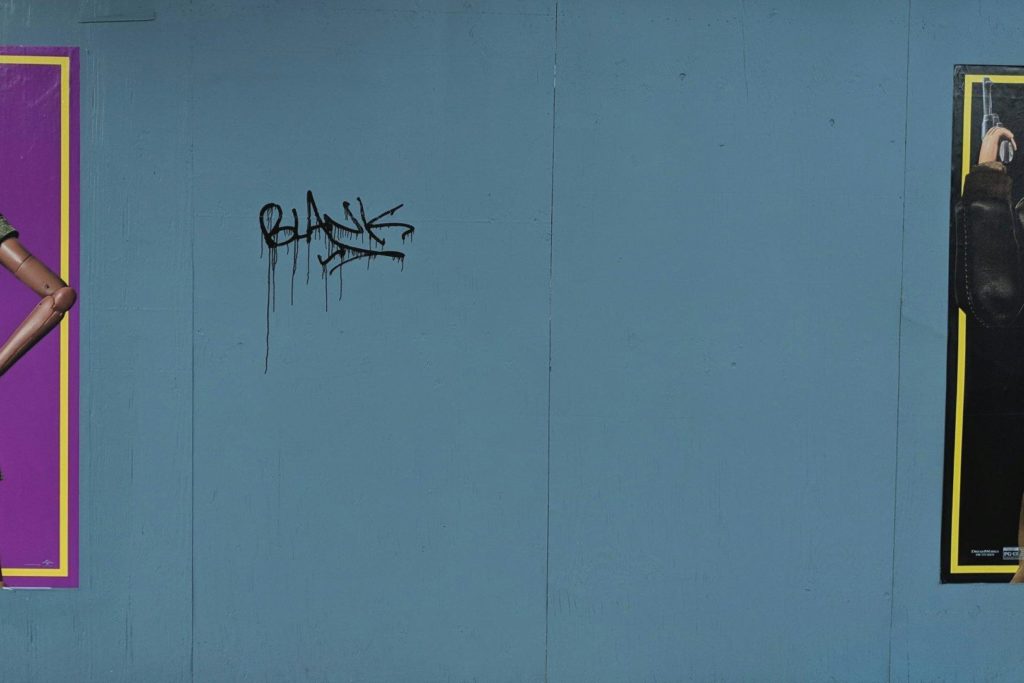Author Archives: Kelson
Facebook-Forced “Business Pages”
Anyone familiar with what Facebook Pages considers to be a “business?”
Facebook decided to group my “business pages” (two blogs, neither of which is a business, one of which I had already marked for deletion a few days ago) into a “business account.” I thought maybe they’d flattened their definitions, but another page (for a long-defunct user group that I also marked for deletion this week) didn’t get lumped into it.
“Help” hasn’t been terribly helpful.
Knowing Facebook, I half-suspect it’s some weird “Oh noes, he’s deleting pages because he thinks he doesn’t have the tools he needs! Let’s change his settings so he’ll see that we do offer the tools!” I deleted the pages because they’ve been inactive for years, not because I don’t have advertising tools for them.
I don’t need a “Facebook business account,” but I’m reluctant to delete it unless I can be sure I won’t lose access to the active blog’s page. And again, “Help” has been spectacularly unhelpful.
Internet Explorer Goes Chromium
I never thought I’d see Microsoft throw in the towel on their browser engine. Or that, by the time it happened, I’d see that as a bad thing.
But it’s true: like Opera did a few years ago, Microsoft is dropping not only the old Internet Explorer engine, but the newer Edge engine, and will be building Edge on Chromium going forward. That means Edge, Chrome, Opera and Safari are all built on the same codebase. (Chromium split from Apple’s WebKit a while back, but they still have a lot in common.)
Monoculture is still a problem, no matter who runs it. We’re already at the point where webdevs are treating Chrome like the defacto standard, the way they did IE6 back in the day.
Firefox is going to be even more important in the future, ensuring that the web continues to be built on interoperable standards instead of one stakeholder’s goals.
Mozilla is a non-profit organization, and like many, they’re running a year-end donation drive. Now is a good time to contribute to their mission to keep the internet and the web open. (I’ve already made my annual donation to them.)
I think I may want to finally shut down or retool that old Alternative Browser Alliance site I ran during the Second Browser War. The last time I made a significant update to it, Chrome was the new upstart.
Who are phone notifications for?
Phone notifications aren’t just reminders. They’re interruptions, especially if you have sound or vibration turned on. That gives them a lot of power, and means they should be used responsibly.
In short, phone notifications should serve your interests as the person using the phone. Not the app’s. Not the service’s. Yours.
If someone you know sends you a message, you probably want to know that. If you put an appointment on your calendar, that reminder is going to help you. A shipping update, or delivery notice? Probably helpful as well. Completion of some long-running process that you requested or are waiting for? OK. App and system updates? You do want the phone to keep working properly, so there’s a case there.
If your friend tags you on a photo, or replies to your comment, or sends you a message, then yeah, Facebook or Twitter or Tumblr or Mastodon can justifiably notify you. It’s the start or continuation of a conversation between you and that other person. (Though you should still be able to mute it if you don’t want to talk to that person.)
But when Facebook starts pushing friend suggestions, or “did you see so-and-so’s comment on this conversation that you’re not part of,” or choosing to promote some subset of people’s broadcasts? That’s not in my interests, and that’s not in the other person’s interests. That’s Facebook advertising itself, because they’re desperately afraid they’ve lost my eyeballs.
It’s no different than the Black Friday through Cyber Monday ads that Amazon pushed into my notifications over Thanksgiving weekend.
We can pare down notifications, but it takes time, and not every app offers fine enough controls over which notifications it sends. And of course you have to re-do it every time you get a new phone, and every time you add a new app.
Advertising in an alert is, IMO, an abuse of the feature. We’re bombarded by so many demands for our attention as it is. Phone notifications should stick to those that help us do what we want, not those that distract us from it.
Recursive Crap

Not sure if I’m more appalled by the idea of smiling plastic poop that poops smiling candy poop, or amused by the shelf placement.
Trying to get at the features left out of the mobile app
I use extensive filters on Gmail to categorize mail the way I want. I pre-filter some things to look at later, prioritize some lists (like allergy or uptime alerts), and pre-categorize things that I may want to file away after looking at them.
The problem is, I can only change filters on the desktop site. When I’m reading on my phone, I need to remind myself not to archive or delete messages that I want to start filtering.
It occurred to me: I can label those messages “Change Filter.” I could even do it right away – there’s a “Manage labels” option on the Android app!
Nope!
I can’t add labels in the app, just change the download and notification settings for each.
So, website then…
Except I can’t get at the full Gmail website on my phone. Or my tablet. Google insists on showing a stripped-down mobile site, which has even fewer capabilities than the app.
I can’t fault them for starting with the mobile site. It is helpful to focus on the features that work best on small touchscreens, under-powered processors, and high-latency, low-bandwidth networks, and can be done by someone on the go, rather than someone sitting at a keyboard with a big screen and a mouse.
But if someone wants to use the functionality you’ve left out, and is willing to slog through the desktop site on their phone or tablet, you should at least let them get at it!
In this case I waited until I could log in on a desktop, then added the label. But not everyone with a phone has a desktop or a laptop. And as the balance keeps shifting towards phones as people’s primary internet access device, that’s going to be more and more common.
Depth of Field: Real and Simulated
Four versions of the same photo.
- One taken with my phone, which has a deep depth of field.
- One automatically “enhanced” by Google from that phone photo.
- One taken with my phone in portrait mode, which simulates a shallow depth of field.
- One taken with my ancient film SLR camera, with a low F-stop to have an actual shallow depth of field.