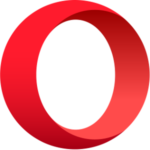OSNews reports that Dillo has released a new version for the first time in almost a decade!
Now there’s a blast from the past!
 Dillo (as in armadillo) is a super-minimalist web browser for Linux and related systems that’s especially useful on low-end hardware. I used it for a while back in the early 2000s, though not as my primary browser. It was great for reading documentation, though, because it was so fast (and docs usually don’t need JavaScript (and if they do, they shouldn’t)).
Dillo (as in armadillo) is a super-minimalist web browser for Linux and related systems that’s especially useful on low-end hardware. I used it for a while back in the early 2000s, though not as my primary browser. It was great for reading documentation, though, because it was so fast (and docs usually don’t need JavaScript (and if they do, they shouldn’t)).
I haven’t really kept up with it since 2009 or so, not long after the the major 2.0 release, but I built its RPMs for a while. First on my desktop for RHL/Fedora, then on multi-boot partitions to build for older versions and other distributions like SuSe and Mandriva, then using User-Mode Linux (an older virtualization system). I later moved the build system to an expendable frankenputer after an OS installer trashed my partition table. The last set of RPMs I built were for Fedora and RHEL back in 2009. (These days, with containers and modern virtualization, it would be *so* much easier and safer to do all on one box!)
Apparently the project stalled in 2016 after one of the main developers, Sebastian Geerken died. A few years later, lead developer Jorge Arellano Cid just stopped posting online. A couple of years after that, the domain name expired and was picked up by a spammer. (I should see if I still have any links to the old site on here and update them.)
It’s sad to hear that Sebastian passed away.
I hope Jorge is okay and just off-grid somewhere.
This year’s new project has brought it up to date with modern SSL/TLS capabilities, which is a much bigger deal now than it seemed to be in the early 2000s, as well as improved CSS support and other improvements. I’ll have to try out how well it handles today’s (static) web. I bet it’ll run great on the PineTab2!
Updates: Not surprisingly, Dillo handles Snac pretty well. It’s able to view public Snac posts/timelines and log in to my account here. But posting isn’t working.
Not so much Pixelfed or Mastodon, both of which are JS;DR. GoToSocial static pages are readable, but it’s not using any of the styles.
The new project offers plugins for Gemini, Gopher, man pages and IPFS, as well as something called Spartan that appears to be another minimalist protocol like Gemini.
And it does indeed run quite fast on the Pinetab!