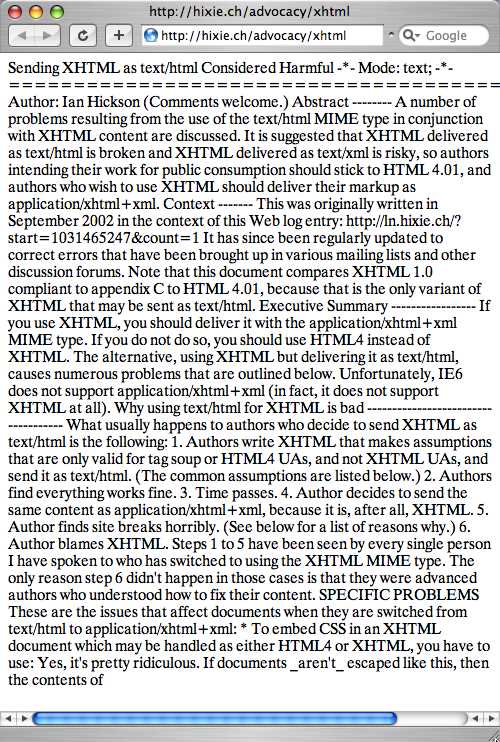The new Opera 8.0.1 includes an experimental feature called Browser JavaScript. It’s a collection of client-side scripts that automatically corrects known errors on websites as they’re displayed. Opera downloads updated scripts once a week.
It’s an extension of the User JavaScript concept. Firefox’s Greasemonkey is basically the same thing, and it’s gotten a lot of attention as a method for correcting or enhancing sites. The key difference is that these scripts are centrally maintained, and automatically updated.
Browser JavaScript is disabled by default, and can be turned on by putting Browser JavaScript=1 in the [User Prefs] section of your opera6.ini file.
(via Opera Watch)