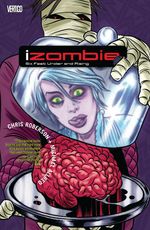The Wind’s Twelve Quarters
Ursula K. Le Guin
★★★★½
A collection of short stories from early in Le Guin’s career, spanning her first sale through the time when she’d begun to be recognized as a major force in the genre.
Semley’s Necklace ★★★★★
Adapting the one-night-in-faerie trope to relativistic space travel, this works better on its own than as the prologue to Rocannon’s World.
April in Paris ★★★★★
A delightful story about time travel, loneliness and companionship, set in one room in Paris across centuries.
The Masters ★★★☆☆
In this society, once you master your craft, that’s it. There’s nothing else to learn, because figuring out new things is heresy. Interesting, but I think “The Stars Below” explores the themes better.
Darkness Box ★★☆☆☆
A fairy tale that follows dream logic and reversals.
The Word of Unbinding and The Rule of Names ★★★★☆
The first two stories of Earthsea, set long before the time of Ged and Tenar. They’re interesting both on their own and in seeing what Earthsea grew from, and I’ve reviewed them in more detail on their own page.
Winter’s King ★★★★★
My favorite story in the collection, worth its own review (TODO). Set in the Hainish universe, primarily on Gethen, though it has less to do with gender and more to do with relativity, perspective, and rearranging snapshots of time.
The Good Trip ★★★☆☆
What is this I don’t even.
Nine Lives ★★★½☆
A rare hard-sci-fi story from the author, focusing on a space mining operation where the new crew shows up and they’re all clones of the same person. The first half is a bit of a slog through exposition, but it gets moving at the point where the title starts to make sense and questions of individuality become more urgent.
Apparently a movie adaptation got as far as casting back in 2018, but nothing’s been announced since. (It probably would be a better movie than novella, and would make an interesting double-feature with Moon.)
Things ★★★★☆
A surreal tale of a seaside village than giving up on meaning as “the end” arrives, but two people keep trying to live their lives, and a bricklayer just can’t quite invent boats.
A Trip to the Head ★★☆☆☆
Another weird experiment that doesn’t quite work.
Vaster than Empires and More Slow ★★★★☆
A fascinating story of a dysfunctional deep-space crew where everyone has their own neuroses, including an empath who has immense difficulty with other people, as they explore a world with only plant life. Another one worth its own review. Set in the Hainish universe, a long way away from the worlds of the Ekumen.
The Stars Below ★★★★☆
An astronomer, his observatory burned by the authorities, is forced into hiding in an underground mine. Like “The Masters,” it’s a take on forbidden ways to gather knowledge, but this one’s more character-driven and gets into the psychology of having your life’s work destroyed and what’s left of your world turned upside-down.
The Field of Vision ★★★½☆
Interesting and disturbing take on alien artifacts and sensory overload.
Direction of the Road ★★★☆☆
Movement is relative. Told from the point of view of a tree.
The Ones Who Walk Away From Omelas ★★★★★
An absolute classic on societal guilt and on how we rationalize others’ misery, especially when we believe it’s the price for our own happiness, boiled down to a single, stark choice.
The Day Before the Revolution ★★★★★
A character study of an aging revolutionary, and a glimpse of the woman behind the anarchist philosophy that will come to define the society of Annares in The Dispossessed. Her days of both theory and practice are largely behind her now, and she thinks back on what she built and what (and who) she lost as she navigates a world in which the revolution she’s worked so hard for has moved beyond her.
And yes, as a DS9 fan, reading about a “founder” named Odo is a bit odd, but I started picturing her more like Le Guin herself as she looked when she was much older, which I think suits her.