Since I’ve been using Opera a lot more than usual since Opera 9 Preview 2 came out, I’ve repeatedly run into the canonical reason that sharing one button for stop/refresh is a bad idea: Reaction time.
When a button changes in response to your own actions, it’s easy to adjust. When a button changes in response to something over which you have no control, there’s a possibility that it may change between the time your brain tells your finger to click on the mouse button and the time it presses down, registering the click with the computer.
Case in point: A web page is loading slowly. You’ve already seen the part you’re looking for, and you don’t need the rest of the images, or the rest of the 587 comments on the blog post. Maybe all you needed to do was confirm you had the right site, and you need to copy the URL. So you go to hit Stop. The web page finishes loading before your finger finishes clicking, the button changes to Reload… and the browser starts reloading the entire slow page from byte one.
I’ve done this at least four times in the past week.
The bad news: I can’t find separate stop/reload buttons anywhere in Opera’s button collection. The closest I could find seem to apply only to panels, not to browser views.
The good news: The Custom Buttons page at NonTroppo.org has them!
Once I get these on all the computers where I normally use Opera, accidental reloads should be a thing of the past!
*This post originally appeared on Confessions of a Web Developer, my blog at the My Opera community.


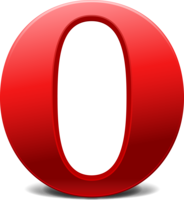
… Or just hit ESC to stop loading.
This button is easy to fast acces on the keyboard even if you are a pro-mouse, isn't it? 🙂
Yeah, that makes sense
hey… i have exactly the same problem with the combo stop/reload button.
but where is the ESCAPE button on my mouse?! 🙂
THANK you! I couldn't believe there was no option for separating the stop/reload buttons, considering it's such a great browser it's a real glaring usability issue that has caught and annoyed me numerous times. Jakob Neilsen would have a field day with that button.
Well, there’s a fight that’s been lost: Stop and reload share a single button on just about every browser now. I’m sure the trend gained momentum from mobile apps, where space is at a premium, but I wish it hadn’t filtered up into the desktop UI.