After a couple of weeks on Opera 9.20, I’ve come to the following conclusions about Speed Dial:
- I can’t stand the portal-like page that loads when I open a new tab. It’s slower than a blank page, it’s slower than opening my bare-bones home page, and it makes it tricky to open a new page and middle-click on an empty area to paste in a URL from another app because it’s too easy to click on one of the thumbnails and open one of the speed dial pages instead. (It’s a Unix thing — middle-click usually pastes the current selection, and if you paste to a web page area, most browsers will try to load it as a URL.)
- I love being able to hit Ctrl+1, etc. to quickly load those pages.
Once upon a time, wasn’t there an option to choose what would load in a new tab/page?
*This post originally appeared on Confessions of a Web Developer, my blog at the My Opera community.
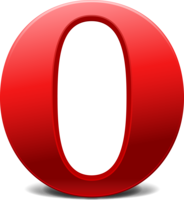


I guess the easiest way is to click the "Hide Speed Dial" button in the lower right corner, just below the 9th speed dial entry?
This way the 9 spots disappear.
Also, a toolbar button can be defined, "New page", that can open new tab and load the URL "opera:blank" inside it. I've seen such button before, but I cannot give you a link.
Also, I suppose a keyboard shortcut (like Ctrl+T) could be (re)mapped to open "opera:blank". I have not tried this, nor have seen it anywhere.
“I guess the easiest way is to click the "Hide Speed Dial" button in the lower right corner, just below the 9th speed dial entry?”
… I can’t believe I missed that.
Thanks!
I kinda like the visual interface myself, but I know what you're saying about the load time.
If you right-click any of the previews, you can edit how often the browser checks for new versions of the page. Reload every > 'Custom' might work for you here because you can set it to check only when the target server says the page has expired, use one of the presets, or manually set your own time to some insanely high number.
The browser should then use the cached images instead.
Just in case there was anything you did like about it.