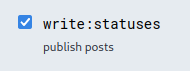While I’m griping about Instagram, why the heck are the detailed notification preferences split between the app and the system notification UI?
That’s terrible design.
Well, if it’s intended for usability, anyway.
If your goal is to make people see more notifications, though… 🙄
IMO there are two sensible ways to handle granular push notification preferences:
- Use the system’s per-app settings for all of it. (Tusky does this, even putting your per-account preferences in the system UI.)
- Use the app’s settings for all of it, and let the system just be an on/off toggle for what you’ve chosen in the app (like it was before Android even had UI for it).
Either way, everything’s in the same spot so you know you haven’t missed anything you want to turn off. Or anything you want to turn on, for that matter.