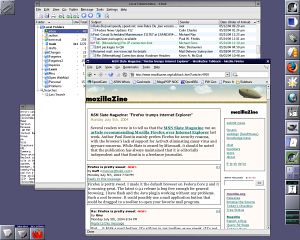I really wish GNOME’s “Oh No! Something went wrong!” screen would let me restart just the crashed components instead of forcing me to log out completely. Or let me decide if I’m willing to continue without whatever crashed. If the audio broke, and I’m not doing anything that needs sound right now, it shouldn’t block me! — just like if the extension I’m
Heck, I’d even settle for just being able to interact with the applications that are still running. I can see them on the overview, and the thumbnails still update! Fortunately I haven’t had it happen while I was editing something, but I’d sure like to be able to click on “save” if I need to!
When I first started using Linux, it was a lot less stable than it is today, but when something broke, I always felt like I could fix it. Even if a window manager crashed, I could relaunch it and pick up where I left off.
I keep coming back to GNOME, but it has an infurating tendency to weld the hood shut on things that “just work” most of the time, because you should never need to fix that issue! (See also: Geary not offering manual sync, GNOME Software wanting to reboot the system when you update Firefox, etc.)