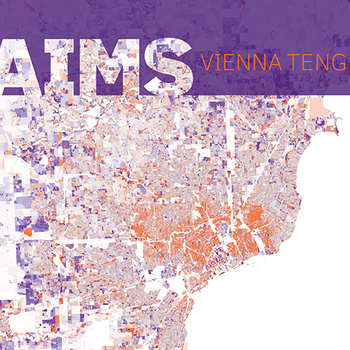Have you ever abandoned an email address? Did you make sure everyone switched to your new one? If your old provider has reissued the address to someone new, your old contacts could still be sending mail to someone else with your personal information.
This shouldn’t be a surprise, but InformationWeek reports that Yahoo! users who’ve picked up recycled addresses are getting important mail meant for the previous owner of the email address.
It started off with some stuff from catalogs and clothing companies and I thought, ‘That’s fine, I’ll just unsubscribe.’…But then I started getting emails with court information, airline confirmations, a funeral announcement…
Update: Yahoo! is introducing a “not my email” button to report mistaken deliveries.
Well, that’s an interesting approach to the misdirected email problem. This might even be useful as a general solution beyond recycled addresses. I once ended up receiving someone else’s Sears receipt and promotions, I assume because of a sales clerk’s typo.
But I find myself wondering about the potential for backscatter, collateral loss of mail, and just how people will actually use it in relation to the report spam button.
And that’s just with the honest people who get the reused mailbox!
Update 2: For commercial email especially, XKCD points out the importance of actually verifying that the email address someone gave you is theirs, and not someone else’s address written as a typo, and Word to the Wise highlights some real-world cases they’ve written about in the past.
Originally posted as two link posts on Facebook and one on LinkedIn.