The classic link-sharing site Delicious is still around, trying to find a niche in the new social media world. One of the things they’ve recently done is set up a way to import all links you post on Twitter. It does a historical import when you link the account, and then pulls in new tweets going forward.
It’s a cool idea, depending on how you use the sites, and they’ve made it just flexible enough that anyone who might want to do this in the first place will find a way to match their use case.
In my case, I mainly used Delicious as an additional bookmark store that I could access across browsers and accounts, though for the most part that’s been replaced by Xmarks. I haven’t used it as much for deliberate sharing, though I’ve posted the occasional link in the hopes that someone might notice it.
Anyway, I linked it up with my personal Twitter account, left the site for a few hours, then came back to see just how far back it had imported. It went back about 3 years, pulling in over 1,000 links that I’d posted to Twitter.
The Good:
- It merges duplicates.
- Links are backdated to the day you posted the tweet.
- All imported links are tagged with “from twitter” (you can change this), making it easy to filter.
- Hashtags are imported as tags.
- The text of your tweet becomes the comment.
- It extracts titles and thumbnail images from the links.
- It can follow some redirectors, including Twitter’s own t.co.
The Bad:
- It doesn’t follow all redirectors. There are an awful lot of bit.ly and is.gd links in there.
- That also means that if I tweeted the same link twice using different link shorteners, it doesn’t resolve the duplicates.
- A lot of those links were only of short term interest.
- Three years is plenty of time for a redirector (or, of course, a target link) to shut down. Fortunately, it looks like I didn’t use tr.im much.
- My blog automatically tweets links to new posts, which means every post I’ve made in the last three years is in there – the earliest with an is.gd or tinyurl link, the later ones with bit.ly. I don’t need those in my own bookmarks (with a few exceptions), and as far as sharing goes, it makes me feel spammy to plug three years’ worth of backlist at once.
- Searching for links gives you less-functional results than simply looking at your list or filtering by tag. Not all details appear on the results page, bulk actions aren’t available, and you can’t always delete a link if you edit it from search results. This meant I couldn’t, for instance, search for “New post” or “K-Squared Ramblings,” skim the titles and bulk-delete the bookmarks to my own content.
Over the last couple of weeks I’ve been taking a few minutes here and there to go through what started as 60 pages’ worth of imported links, delete the ones I don’t want to keep and fix up the ones I do. It started out faster than my last Twitter-related cleanup project, but that’s because there were a lot of auto-posted links I could just delete without taking the time to evaluate or label them. It’s already slowing down.
I could just leave all the clutter there, but part of the point is for this to be my bookmarks-away-from-home, and it’s easier to find stuff without the extra junk.
On the plus side, between this and the broken link cleanup, I’m getting to see a bunch of old posts and photos I’d forgotten about. That’s been an interesting process.
It’s also convinced me that linkblogging round-ups really don’t belong on this blog. I still do them on Speed Force, but that’s in part because Speed Force has readers who don’t follow the social networks. (OK, let’s be honest: because Speed Force has readers.) Here, where it’s just a personal site, I’m better off sticking with the best medium for each post. That means Twitter, Facebook and Google+ for short posts (barring a few categories that I’ve got history here, like license plate spotting), the blog for longer posts, and social networks for link sharing.
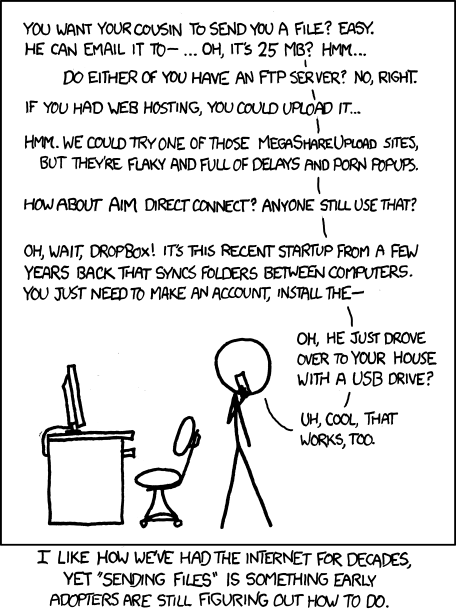

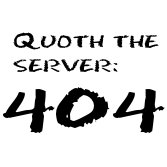 I turned on the broken link checker plugin at lunchtime, and let it run through the site over the next few hours* before checking back this evening.
I turned on the broken link checker plugin at lunchtime, and let it run through the site over the next few hours* before checking back this evening.