Another problem I’ve noticed in my Twitter archive: Lots of URL shorteners and image hosts have shut down or purged their archives.
Sure, bit.ly and is.gd and tinyurl and ow.ly are still around. But in the days before t.co, I used a lot of different Twitter apps that used different shorteners or image hosts.
I have photos posted not just at Twitter and Twitpic, but at phodroid, mypict.me, and twitgoo. In some cases the description and date can point me to the right picture on my hard drive or on this blog (I used to import a daily digest of tweets, and I still sometimes use Twitter as a rough draft for content here). In some cases I can narrow it down to a group of photos — the 2012 partial solar eclipse, for instance.
In some cases, I have NO IDEA what the photo was:
Not sure if the misspelling will be legible in this upload phodroid.com/hvcyxw
— Kelson Vibber (@KelsonV) January 28, 2009
Similarly, I linked to a lot of articles that might still exist, but the short URLs don’t point to them anymore. Services like tr.im, short.to, and awe.sm. StumbleUpon’s su.pr. In some cases a publisher set up their own shortener, and has since dropped it. Again, sometimes I can find it from here. Sometimes the description includes a quote or title that I can search for.
Oddly enough, I found most of my lost awe.sm links by looking at Del.icio.us, which apparently unwrapped the links when they imported from Twitter way back when. It’s still around and searchable. For now. (I should look into what you get from their archive.)
It’s true that these problems are biggest if you were on Twitter before they implemented their own link shortener and image hosting. But a lot of tools (Buffer, for instance) still use their own shorteners for tracking purposes, so you’re not just depending on the tool being around long enough to post your tweet, you’re depending on it to stay around for the rare person who stumbles on an old thread and wants to see what you were talking about.
And even if you didn’t start using Twitter until they hosted photos themselves, Twitter doesn’t include your photos in your archive! If you want to save your own copies in case they go the way of GeoCities or even photobucket, you’ve got to hold onto the originals or download them yourself.
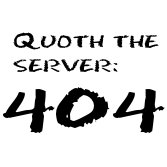 I turned on the broken link checker plugin at lunchtime, and let it run through the site over the next few hours* before checking back this evening.
I turned on the broken link checker plugin at lunchtime, and let it run through the site over the next few hours* before checking back this evening.