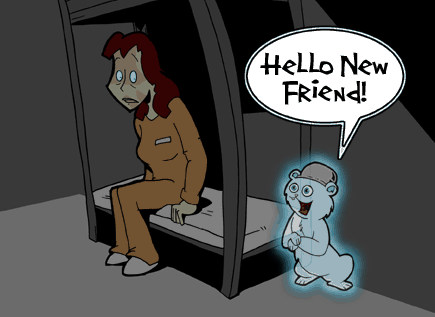Comic-Con International is rapidly approaching, and you know what that means: it means I’m thinking about mobile computing again!
Right now, I’ve got a G1 Android-based phone, and Katie and I share a MacBook. The G1 is showing its age, and it would be nice to have a second computer to do things like manage photos with while traveling.
So. Options.
1. Upgrade the phone. I’d like to stick with T-Mobile, but unfortunately after being the first network to take a chance on Android, they kind of dropped the ball on high-end Android phones. It looks like they’ll be getting the Samsung Galaxy S as the Vibrant, which might solve that problem. (Downside: no camera flash, no physical keyboard, both of which are in the Galaxy S Pro — but I don’t know when or even whether it’ll show up on T-Mobile’s network!)
Also, this doesn’t solve the photo management problem…and if I get a touchscreen-only phone, it’ll really slow down typing until I get used to it.
That and the rumored launch date for the Vibrant is July 21: the day before Comic-Con! That’s not the best time to try to get used to a new device.
2. Get a tablet. As much as I love Apple’s laptops and think that tablet PCs are a great idea, I can’t get behind the iPad. I don’t like the walled-garden approach where Apple gets to choose what you’re allowed to install on your computer. As for other platforms, Windows and Android tablets don’t seem to be comparable just yet.
In short: not gonna happen this year.
3. Get a netbook. I keep coming back to this, don’t I? Last weekend I checked out the selection at Fry’s and Micro Center, and decided on several things:
- Never, ever buy a netbook without trying out the keyboard first! I found one that was so bad that I’d rather type on my phone for an hour than this netbook.
- Smaller is better (up to a point). There’s no point in getting a large netbook when I could get a more fully-functional small notebook.
- A lot of netbooks have truly awful trackpads.
- While I’d rather get one with Windows 7 than Windows XP, it’s not critical. (Vista, however, is right out. Not that I saw any Vista-based netbooks…)
- I like the Splashtop instant-on mini-network OS. It’ll be sufficient for 90% of what I’d be doing with a netbook.
- A big chunk of that other 10% would be photo management! Or at least pulling photos off the camera and uploading them. Managing stuff within Flickr should work.
- Most netbooks are still above my personal “Oh, just buy it and get it over with” price point, which is $200. MicroCenter had two, one of which was the one with the horrible keyboard, and one of which had Windows XP, didn’t have SplashTop, and had a mediocre trackpad. I really had to think about whether it was worth it or not.
Even so, It’s going to be hard to justify a netbook and a newer phone, and if I have to pick one, it’s going to be the phone. At this rate, by the time I decide to go for it, a tablet may actually be more practical!