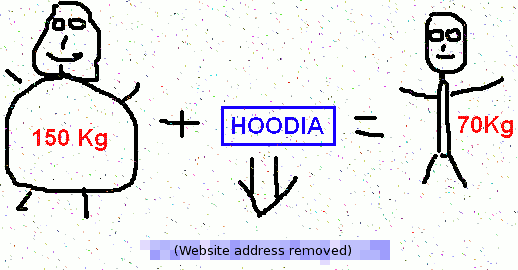With bloggers squashing obviously-spammy links* as fast as they can, comment spammers have evolved. (I think they’ve reached the level of slime mold now, rather than amoebas.) They’re trying to make their sites look like blogs. And I’m seeing two main techniques, one involving Trackbacks/Pingbacks, the other involving manual person-at-a-keyboard commenting.
Misusing Pingbacks and Trackbacks
Pingbacks and Trackbacks are two ways for one site to notify another that it’s linked to it, and provide an excerpt of the context. Essentially, they’re automated comments. You read a post on some other site, you write your own response, linking to the original post, and your blog software submits the equivalent of “Hi, I read your post, and it got me thinking. I ended up writing my own post over here…”
Where spam is concerned, the main difference is that with Trackbacks, the submitting site provides an exceprt, but with Pingbacks, all it submits is the URL. The receiving blog then retrieves the page and scans it for the link, building an excerpt from the context. The upshot of this is that Pingbacks automatically verify that yes, the site really did link to you, which meant that a lot of early comment spam was submitted using Trackbacks.
The obvious response to that was to set up spam protection to verify links on incoming Trackbacks. And the obvious response by the spammers was to put up real links, at least long enough to let the victims verify them.
So now, a lot of trackback/pingback spam seems to come from sites running actual blogging software, but not really posting any content. Just “So-and so wrote an interesting post today” over and over, hundreds of times a day. Half the time they don’t bother to match the name to the actual link. This is the kind of spam that prompted my recent re-evaluation of spam plugins on this site.
Sneaky Intermediary
Then there was the sneaky post I got on Thursday. It was a sort-of half-on-topic comment on a post about movies, and the author’s URL pointed to what appeared to be a blog about movies. OK, fair enough, but I was still a bit suspicious since it didn’t look like they’d actually read my post.
I skimmed the site looking for things like cobbled-together sentences, and an idea of how long it had been around. Then there was a random post about guitars, in a different writing style. I figured, okay, maybe they’re doing one of those paid-post things.
Then I moved the mouse cursor over one of the links.
It quickly became clear that every single outgoing link on the front page was pointing to ultimate – free – downloads – dot – com, whether it was a movie title, or an actor, or a song title.
At this point I’m not sure whether the site in question is simply an elaborately designed intermediary created to “launder” the links to spam sites, or whether it’s a legit blog that’s been hijacked by someone replacing their links. I looked around at some of the older posts and I do see links to Amazon and a couple of other sites.
*This is also why I’ve stopped using the Alternative Browser Alliance as my URL when commenting on browser-related blogs. Even though I’m making an on-topic comment, I don’t want people to take a look at the link, say, “Hey, this isn’t a person, this is some weird campaign thing!” and delete the comment…and worse, get a rep as a comment spammer. So these days I just link everything here.