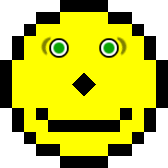Just a quick note: I finally got around to updating the Alternative Browser Alliance website. Not the full rewrite that I was planning to do two months ago, but at least it’s now current on things like Google Chrome, Firebug, Dragonfly, etc.
I’ve also released that site under the Creative Commons Attribution-Share Alike 3.0 license, which should simplify matters for translations.
Finally, as a compromise between a full blog and little notes on the home page, I added another Twitter account, @AltBrowser*, where I’ll post not just site updates but random bits of news, comments, tips, etc. related to the topic. I don’t have time to maintain yet another blog. And I’m not convinced the net needs one.
I still hope to do that major rewrite, but this should bring it mostly up-to-date.
*Deactivated January 2023