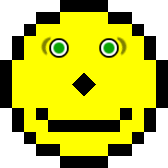Installed the first Internet Explorer 8 beta. Some thoughts:
Installed the first Internet Explorer 8 beta. Some thoughts:
I’m impressed that it can import settings from Firefox & Safari.
It detected Firefox extensions and even offered to look up similar add-ons. Unfortunately it was a big long search string with all the titles, and therefore a useless list of results for things like cameras (yeah, how am I supposed to install a $1000 Nikon D80 on my web browser?) and the hint book for Splinter Cell.
Activities: My first thought was, “hey, they’re doing stuff with microformats!” Which is key to the underlying support (recognizing types of data and only offering relevant services, like maps for locations but not for book titles). But on the face of it, it’s a lot more like the way Flock integrates with various web services: Set up your blogging provider, and you can easily send stuff to your blog. Though right now they mostly have Microsoft-hosted services.
“Emulate IE7” appears to involve restarting in an alternate mode right now. I assume automatic switching is something planned for later betas.
Other than that, the UI seems about the same as IE7 so far.
It does indeed pass Acid2 (assuming the page isn’t swamped when you try to load it).
So, how else does its rendering differ?
Minor visual glitch: I have CSS-based banners on some pages (W3C validation, for instance), using spans with borders. If it’s on the last line of a page, IE will cut off the bottom border, because it extends past the end of the page. Other browsers show it. I’ve gotten around this in the past by adding a blank paragraph afterward, but now IE8 collapses the empty paragraph. That’s probably the correct thing to do, but it does mean adjusting things a bit. Not a big problem, though, because I’ve just noticed that it handles other pages fine, without the <p></p> workaround, which means that I’m probably already using a better solution elsewhere.
Several cases of re-styling UL lists seem to confuse it. The tabs running across the top of my Flash page, for instance, or the sidebar on the Alternative Browser Alliance. Others appear just as they do in other browsers (including IE7). This will bear investigation. (Edit: 2 different problems; see below.)
Still no sign of generated content. Beta 2? Please? Edit: according to CSS3.info, it does support generated content, but images don’t work (yet?). I’d been using this, progressive-enhancement–style, to add icons for outgoing links on my Flash site. It works in, well, everything else current.
Additionally: I’m surprised to see it so early, and to see it as a public beta and not something that required an MSDN login. And they had the sense to release a version for Windows XP! I was half-expecting it to be a Vista-only release, which would’ve been seriously annoying.
Further updates will be added below as I think of them.
It turns out the problem on the Alternative Browser Alliance menu wasn’t related to lists as I’d thought, but to a change in the CSS parser. For whatever reason, IE8b1 is susceptible to the Caio Hack (/*/*/ place code here /* comment */) normally used to hide CSS rules from Netscape 4. At this stage I should probably be able to remove it and not worry about NS4 anymore. (And it turns out that since I added media types to the link a while back, NS4 doesn’t even read the stylesheet in the first place!)
On the issue with the tabs on the Flash site, it looks like IE8b1 isn’t extending backgrounds beyond the text line on inline elements (oddly, also like NS4). This is probably what’s really going on with the CSS buttons I mentioned above. I’ll have to check which behavior is correct, but my money would be on the Gecko, Opera and WebKit interpretation. If so, this will probably be changed before the final release. If not, I’ll use inline-block instead. Which perhaps I should be doing anyway, except for the annoying fact that Firefox 2 doesn’t support inline-block and Firefox 3, which does, is still in beta.
I’ve reported the Caio Hack issue to Microsoft using their “Report a Webpage Problem” tool. The form emphasizes that you shouldn’t send anything that could identify you, so instead of reporting the problem on one of my own sites, I sent the page describing the hack. This probably means I reported it in the wrong way. 😕
It looks like Activities isn’t actually context-sensitive yet, since it’s offering to show me a map even when I’ve selected random prose instead of an address.
Having messed with it more than I probably should over the last 24 hours, I’ve come to a decision: During beta 1, any rendering problem I encounter in IE8b1 that works the way I want it to in Gecko, Opera, Safari and IE7, I’m going to assume is a bug in beta 1. I’ll try to narrow them down & report them when I have a chance, but I won’t actually change my sites’ code (except for retargeting IE-specific workarounds) until at least beta 2.