I just read an interesting post from Microsoft’s Internet Explorer team on The IE7 User-Agent String. This statement in particular illustrates a problem not unfamiliar to Opera users:
There are a few remaining sites which fail to recognize IE7 because they are performing exact string matches to look for specific IE version strings. Those checks will need to be removed or updated to accommodate IE7.
Yes, you read that correctly: there are websites out there using bad browser sniffing code which will send the wrong code to Internet Explorer 7. In fact, they go on to say that they’ve released a tool which will let IE7 pretend to be IE6!
To enable you to workaround any remaining sites that block access to Internet Explorer 7, we developed the User Agent String Utility. The utility comes in the form of a small executable that opens an IE7 instance that sends the IE6 user agent string. It also provides a mechanism for you to report problem web sites to Microsoft so that we can follow up with the affected site owners.
I’ll admit to a certain amount of schadenfreude, but it also points up just how bad a strategy browser sniffing can be when done thoughtlessly: It effectively builds an expiration date into your website after which even the browser you designed it for will run into problems.
*This post originally appeared on Confessions of a Web Developer, my blog at the My Opera community.
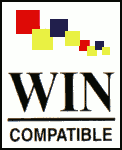
![A WindowMaker Desktop [Screenshot of a WindowMaker desktop]](https://hyperborea.org/journal/wp-content/uploads/2004/07/wmaker-screen.jpg) My Linux box at work — a 300 MHz Pentium II — runs
My Linux box at work — a 300 MHz Pentium II — runs ![WMPager and WMClock with a default WindowMaker dock (left) and with the dock set to 48x48 (right) [Pair of WM Applets, first at default 64x64 size (they look fine), then at 48x48 (they don't adjust and edges get cut off)]](https://hyperborea.org/journal/wp-content/uploads/2004/07/wmapplets.png) As you can see, a 64×64 applet just doesn’t work in a 48×48 space. It surprised me, though, since these dockapps are designed specifically for WindowMaker, and it’s WindowMaker itself that lets you change the size. You open up Preferences, change the size, and restart WM. Just menus and buttons. No config files, no registry, no third-party add-on. This isn’t an esoteric hack that takes serious effort to find, it’s a basic feature. You might as well design a Mac program that assumes the Dock is on the bottom of the screen. For most people it will be, but it’s not rocket science to move it.
As you can see, a 64×64 applet just doesn’t work in a 48×48 space. It surprised me, though, since these dockapps are designed specifically for WindowMaker, and it’s WindowMaker itself that lets you change the size. You open up Preferences, change the size, and restart WM. Just menus and buttons. No config files, no registry, no third-party add-on. This isn’t an esoteric hack that takes serious effort to find, it’s a basic feature. You might as well design a Mac program that assumes the Dock is on the bottom of the screen. For most people it will be, but it’s not rocket science to move it.