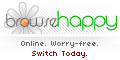Sorry for the misleading title, it’s sort of an homage to CNET’s recent coverage of Firefox.*
Opera CEO Jon von Tetzchner, excited by the response to Opera 8.0, promised to swim from Norway to the US if Opera 8.0 managed 1 million downloads in 4 days. (By comparison, Firefox 1.0 managed 1 million in less than a day, and hit 2.5 million by the end of day 2.
Well, they did it, and von Tetzchner has donned a wet suit [CNET].
Tetzchner entered the “freezing Oslo fjord” on Monday and started swimming toward the United States, the company said. Opera’s public relations manager, Eskil Sivertsen, is rowing an inflatable boat alongside Tetzchner “as an act of guilt after making the CEO’s statement public,” according to the Opera Web site.
Full details, photos, and a map are at Opera.com/swim. [archive.org]
Update two days later:
Let me tell you, those PR folks at Opera know how to set up a publicity stunt.
In a “dramatic” update to the saga, Opera’s CEO won’t finish swimming to America after all, as his PR manager’s raft deflated an hour into the day’s swim.
Some choice quotes:
“As much as I don’t want to talk behind a colleague’s back, there is no doubt that we would never have let Eskil assist Jon in the raft had we known he can neither swim nor read maps,” says an embarrassed Tor Odland, Opera’s Communications Director. “I feel partly responsible for letting Jon down, as he cannot possibly continue without the raft.” [emphasis added]
A local farmer spotted the drama from his kitchen window and took surprisingly sharp photos with a remarkably powerful telescopic lens.
“And my mother [in Iceland] will be so disappointed when I call and tell her that I won’t be stopping by for hot chocolate after all.”
The tongue-in-cheek tone of the whole thing is right up there with the Opera Bork Edition that translated the MSN website into the Swedish Chef’s unique form of gibberish. That was to point out the ridiculousness of MSN singling out visitors using Opera and sending them a broken—or perhaps we should say borken—page.
It’s kind of funny how Opera can get away with stunts like this. Microsoft or Apple would be embarrassed to even consider it, and Mozilla wouldn’t dare. These days Mozilla/Firefox is too busy fighting uphill for respect. They wouldn’t risk sanctioning the “Always use Protection” poster, and they wouldn’t try something this wacky. Whatever happened to the days when the IE team deposited a big blue “e” on Netscape’s front lawn?
—
*Things like “Mozilla flaws could allow attacks, data access” which didn’t just bury but actually omitted the fact that a fixed version had been released three days earlier, and that the disclosure was made as part of the release. The second-to-last sentence, “All versions of Mozilla Suite prior to version 1.7.7 and all versions of Firefox prior to 1.0.3 are vulnerable.” sort of hints at it, if you know that these are the newest versions, and if you don’t misread it as “through” instead of “prior to.” And the original article on the Opera swim promise misstated the Firefox download numbers using one of the preview releases instead of the big launch, claiming it took 5 days to reach 1 million. They’ve “corrected” it to “within days,” which is technically true—but wouldn’t “in less than a day” be more accurate and better convey the contrast? Compare this to other articles from last week like “Apple patches iSync flaw” and “RealNetworks fixes ‘highly critical’ flaw” and you have to wonder whether there’s a misinformation campaign some editorial bias involved.
 Following up on my comments on Opera, Firefox supporters have a major blind spot as well. It has to do largely with the heavy emphasis on web standards among the developers and the early adopters, and the ideals of the open source/free software community. There are a lot of websites out there that don’t look quite right on anything but Internet Explorer, and there are sites out there that just plain don’t work in anything but IE. This is largely due to three facts:
Following up on my comments on Opera, Firefox supporters have a major blind spot as well. It has to do largely with the heavy emphasis on web standards among the developers and the early adopters, and the ideals of the open source/free software community. There are a lot of websites out there that don’t look quite right on anything but Internet Explorer, and there are sites out there that just plain don’t work in anything but IE. This is largely due to three facts: