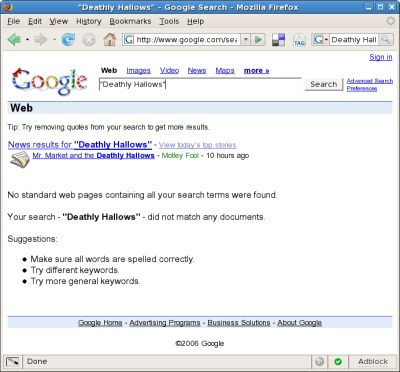Google Chrome seems to be a multi-threaded open-source browser based on WebKit (with some code from Firefox as well), focusing on making a browser that will work well with web applications.
Google Chrome seems to be a multi-threaded open-source browser based on WebKit (with some code from Firefox as well), focusing on making a browser that will work well with web applications.
It’s got built-in support for the Gears API (not surprising). And, like Firefox 3, IE8, and Opera 9.5, it’ll do full-history search & auto-suggest in the location bar. Interestingly, they’ve adopted a couple of UI elements from Opera, including thumbnails of your most-visited pages when opening a new tab (like Opera’s Speed Dial, though in this case the list is automatically generated from your browsing behavior), and putting the tabs above the main toolbar — something that Opera has taken a lot of flack for.
According to the blog post, the first preview release should be out for Windows tomorrow, with Linux and Mac following.
Oddly enough, I found out about it through comics blogs (A Distant Soil, specifically), not tech blogs, because Google hired Scott McCloud (Understanding Comics) to explain what makes the browser different in comic-book form.