OK, I’m not one of those purists who thinks all computers should be encased in beige boxes. That said, 4 of the 5 computers in our apartment are fairly plain – but two of those are because the case predates any sense of design, one was an ultra-cheap computer, and one was an ultra-cheap case.
Last week, while looking for that ultra-cheap case so I could build Red Shirt, I looked at the more expensive cases, thinking I might replace the case on my main computer, and then reuse the old one for the new machine. And while there were several really nice cases, none of them really struck me – unless you count the ones that exhibited the two trendiest offenses in case design:
- Hiding the drive bays. Someone got the idea somewhere that drive bays, especially on a case with room for expansion, are ugly. And I can certainly see the point. But people who design cases often forget a key factor about those drive bays: people use them. That means either you’ve got to open the entire front of the case every time you pop a CD in the tray, or you end up leaving it open. Now it’s not so bad if it’s a sliding door, but if it’s hinged, then you have to worry about this huge plastic door hanging sideways in front of the computer. Not only does it get in the way every time you have to reach down with a CD, it’s uglier than just showing the drive bays would have been!
- Shoving the front USB and Firewire ports all the way to the bottom of the case. The idea of having these ports on the front is to make them convenient. And while putting them at the bottom may work for people who put their computers on top of their desks, a lot of people put them underneath to save space (whether for writing or for a giant monitor). That USB mini-drive isn’t so convenient when you have to get out of your chair and kneel down on the floor to plug it in. And I’ve seen cases where the ports are less than half an inch from the bottom – not so bad if you’ve got a wood floor, but if you’ve got a carpet, now you need to worry about the carpet getting caught in the ports. I’m sorry, but this is only marginally better than leaving the ports on the back.
In the end, I decided I didn’t want to assemble two computers, just one, so I bought the cheapest, smallest case I could find. (As it happens, it manages to make the USB situation worse by putting the ports on the side of the front panel – but I wasn’t expecting to use much in the way of USB devices on this box anyway, and it turns out the only ports this motherboard can handle are the built-in ones.)

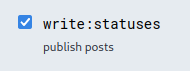

“…4 of the 5 computers in our apartment are fairly plain…”
I’m the cute one!