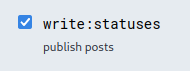Contemplating signing up with a hot spot provider for the laptop. We have cell phone service through T-Mobile and we’ve been pretty happy with it, and I know I’ve seen T-Mobile hot spots all over the place. A quick check of their hot spot FAQ yields the following gems of information:
Do I need to download or install any special software to connect to the T-Mobile network?
The only software you will need is the software driver for your Wi-Fi 802.11b wireless network card and an Internet-ready web browser. The T-Mobile HotSpot service requires no additional software.
So far, so good.
What operating systems are currently compatible with the service?
T-Mobile HotSpot is not OS-specific, and will work with any operating systems as long as there is a compatible, Internet-ready browser such as Internet Explorer or Netscape Navigator.
Excellent! Since I’d never had a reason to research hot spot services before, compatibility in a Windows-centric world was definitely a concern.
Can I connect using a Macintosh computer?
Yes, T-Mobile supports Macintosh users. Macs with AirPort cards installed usually require little or no configuration.
Nice. Very nice!
At some point I’ll have to look into rate plans, see if we can get an existing-customer discount, and do some comparison shopping with other services.