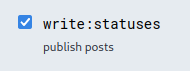A word to the wise for anyone planning to set up paperless billing: make sure the notices go to the right email address.
Last night, while paying bills, I realized I hadn’t seen a bill for our internet access in quite a while, and noticed that my bank showed the last payment had been sent in June. That didn’t look promising.
I logged onto the U-Verse website, and sure enough, our account was set for paperless billing. I hadn’t gotten the bills because they were being sent to an AT&T address which had been created as part of the setup process, but which I’d never used. So I paid the overdue bill, set up auto-pay so I wouldn’t have to worry about it again, and then set about making sure I’d actually get the statements. I thought about changing the address listed on the U-Verse profile, or forwarding it to my regular address, but settled on just setting up POP access to the account.
The weird thing is, I’m not entirely sure how we ended up with paperless billing. My filing system’s a mess right now, but I distinctly remember getting one bill on paper. (We signed up in May, as soon as we moved in.) I can’t have marked a checkbox on the bill, though, because I paid it through my bank’s website, not by check. My best guess is that I chose it during the setup process and forgot, and they just sent the first bill on paper.