 Now that it’s live, I’ve downloaded the Google Chrome beta on my Windows box at work. Thoughts so far:
Now that it’s live, I’ve downloaded the Google Chrome beta on my Windows box at work. Thoughts so far:
Good:
- Site compatibility seems to be fine so far, with a couple of minor issues (see the “Bad” section). Mostly I’ve tested it with a couple of forum sites, LiveJournal, Slashdot, and WordPress.
- I like the simple settings box, with “Basics,” “Minor Tweaks,” and “Under the Hood.”
- It does feel fast.
- Showing the URL of links in the lower left-hand corner is a perfect compromise between the spatial advantages of a permanent status bar and the extra room provided by leaving it out.
- I like the task manager for the browser itself. It’ll be good for developers, but it’ll also be good for users: as the comic points out, if your browser starts chewing up all available resources, you’ll be able to tell what page/plugin/program is at fault instead of just blaming the browser.
Bad:
- Gears support doesn’t seem to work quite right. WordPress.com doesn’t detect that it’s available. Local WP installs with Bad Behavior can’t sync completely. (It doesn’t send an Accept header on the request for one of the TinyMCE files, which causes Bad Bahavior to think it’s a spambot and triggers a 403.)
- Cookie management is too simplistic. I like to accept all cookies temporarily, but clear everything when I end my browsing session, with exceptions for sites where I want to stay logged in. This is easy in Firefox, a little trickier in Opera, and doesn’t seem to be an option in Chrome.
- I have seen it pause a couple of times, with as few as 5 tabs. [edit: these seem to be related to Flash content]
NoIncomplete spell-check.- I keep hitting the forward-slash key to search within a page, since that’s the shortcut I’m used to in Firefox and Opera.
Debatable:
- The UI does indeed stay out of your way. I guess this sort of makes Chrome the Anti-Flock.
- DNS Pre-Fetching is enabled by default. This is different from full HTTP pre-fetching in that all it does it look up the IP addresses of the links that you might click on. It’s not clear at what point it does this — I don’t remember seeing it mentioned in the comic, which (ironically) isn’t searchable. I suppose it could either hit the domains of all the links on a page, or just those that would trigger HTTP pre-fetching, or even just send the query when you hover over a link (to get a split-second head start before you click). Update Sep. 17: Google has a blog post explaining pre-resolving in detail. Apparently it does check the domains for all the links on the current page.

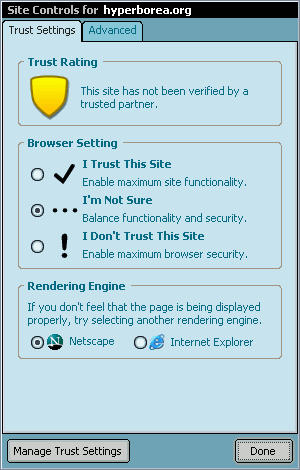

I like your analysis of the bad. i did get a message saying that the shockwave plugin has crashed… however, it got fine after a browser restart. i am putting together my impressions here: http://blog.gadodia.net/google-chrome-vs-mozilla-firefox/
It does have a spell check.
another bad, at least for me, was that i managed to bring the entire browser down twice on my first two sessions. i wasn’t doing any overboard stress testing. no “single tab crashing” for me, the whole shebang became unresponsive both times. it wouldn’t bother me so much except for the fact that everything i’ve read on it leads me to believe this kind of thing wouldn’t happen (at least so easily).
other than that, i think it’s a great first release of a great new browser.
I love my Firefox… not sure if I’ll be switching. Very informative post. Thanks.
@Drazick: That’s odd. When I was using it yesterday, I never once saw any underlined words, and couldn’t find any UI for spell checking. I still can’t find any sort of UI to control it, but it is highlighting unknown words now, as long as I’ve only just typed them. Pre-filled words, like in this box after I hit “preview,” aren’t underlined.
I still can’t find a way to teach it new words.
Seems to be overriding the “auto-hide taskbar” setting on my desktop. This is a deal breaker for me.
Second impression, chrome doesn’t shut down properly, still listed in task manager after chrome closes.
the taskbar thing is a big deal for me too ~ it’s annoying to constantly hit the Winkey to see my taskbar.
I like it because is clean and simple, but it hasn’t any plugins like FF and yes, taskbar thing afcourse…
there are so many advantages and features with Chrome, such as it’s speed, for example; now if only they would take care it’s flighty cookie management…
[…] this summer, which has become more urgent with the announcement and first beta of Google’s Chrome web browser.) I may be scaling back a little on Speed Force soon, but I’ll still aim for several posts a […]
I just downloaded it so I don’t have much experience to comment on, but I dig what I’ve seen so far. And your commentary makes me optimistic that there’s more goodness to come.