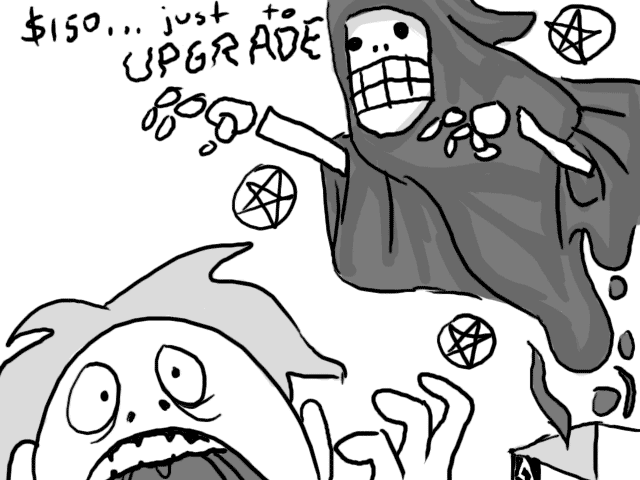On Monday, the home laptop mysteriously started lagging on heavily-modded Minecraft worlds that it had been just fine with the day before. Katie tried all kinds of troubleshooting over the next few days: using different launchers, trying local and server-based games, disabling mods, reinstalling Sophos, rebooting the system repeatedly. Nothing helped.
Until she checked the system update panel. Sure, it had a notification dot, but it always has one because it wants us to update to Big Sur, and we’re not quite ready to upgrade the system from Catalina. So it wasn’t obvious that it hadn’t actually installed Monday’s macOS update despite multiple reboots and a checkbox to automatically install updates.
Not that you’d expect a missing update to be the cause of the problem, since the lag only just started happening. But still, worth a shot. Especially since it started around the time the update was released.
(Incidentally, 2.3 GB? It’s only been a few weeks since the previous update. Did Apple just give up on deltas a while back and start shipping the entire OS every time there’s a bug fix?)
She had to manually tell it to install, and then force-shutdown the machine, because it wouldn’t restart on its own. Then the update installed.
And the Minecraft lag mysteriously disappeared.
Which means one of two things happened. Either:
- Just knowing that the update existed caused something to chew up or block resources.
- The OS silently started to install the update and got stuck, leaving the system in a broken state without telling anyone.
Neither of those is what I’d call encouraging.