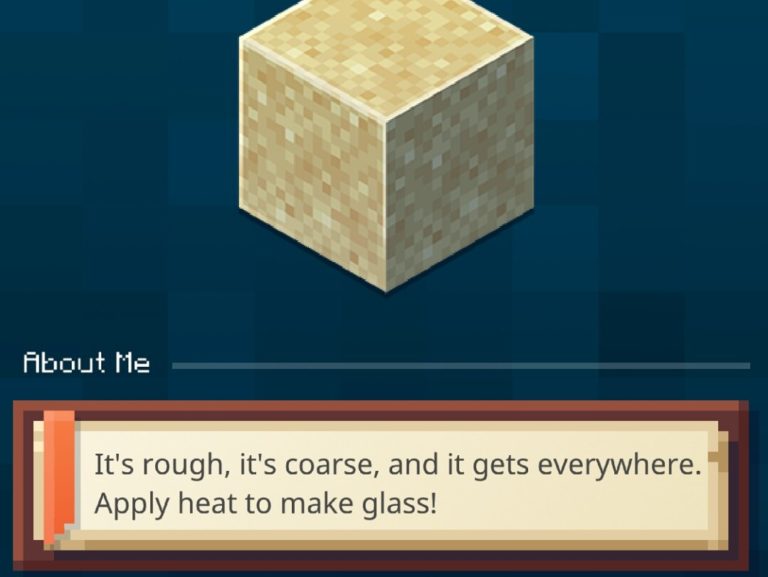I like Minecraft Earth, but it didn’t quite hit its stride before the pandemic, and didn’t adapt as well as Pokémon Go has to the pandemic. I’ve mostly stopped playing since hitting the level cap because gameplay is still too awkward, and while it is fun, it’s not enough fun to overcome that when I don’t have a goal to work toward.
So while I’m sad that it’s shutting down in June, it’s more “what could have been” than wishing I could keep playing it.
Live the Adventure!
Adventuring in augmented reality is the clear highlight of the game. You use your phone as a window into a life-size 3D fragment of a Minecraft world where you can fight zombies, mine resources, activate redstone contraptions, and so on. Initially these would spawn out in public spaces, and you could spot them from a distance like Pokémon Go gyms. During the pandemic, they changed to a system with “Adventure Crystals” that you can find or earn through challenges and activate to spawn an adventure at home. Different levels of crystals will spawn different sizes of adventures from simple up through “Epic.” Friends can scan a QR code on your phone to join you and you can play together in the same AR environment.
The main problems are:
- You need enough space, especially for the bigger adventures.
- You can’t choose the type of adventure, only the complexity. So you’re never sure if you’re going to get a puzzle, a battle, or just a lot of blocks to mine.
- You can’t invite anyone to join you until the adventure starts, so if you have an epic adventure with 15 skeletons shooting at you and a half-dozen creepers ready to explode, you can’t take the time to get help.
Building
Build plates let you take a fragment (8×8, 16×16 or 32×32) of a Minecraft world, view it at tabletop scale in AR, and build what you want with it. You can use resources you’ve collected or crafted in other parts of the game. You can populate it with animals or monsters, or a “Mob of Me” that represents you. And you can play a life-size instance of it like an adventure, though again you need enough space for that.
Space is a problem here, too, and the process of actually building something complex in AR is awkward. Sometimes I think it would’ve been nice to be able to build in standard Minecraft UI, then play them in AR. And the real promise of this was being able to share your build plates with other players, which again was ruined by the pandemic.
I ended up mainly using build plates to farm. It’s cool that you can, though! Crops and trees grow, you can milk cows, shear sheep, etc. All on your dining table!
Collecting
That leaves the location part of the game: going out and collecting resources. That part is only really fun if you can get out and walk somewhere, which may or may not be possible depending on how locked-down your area is at any given time. But it’s less like catching Pokémon and more like spinning mobile Pokéstops. You’re just tapping on them as you get close to them, not jumping into a mini-game with actual strategy and skill to it. Once I’d collected enough resources to do all the building and crafting I wanted to, I stopped firing this mode up on walks because catching Pokémon was more interesting.
Challenges
They have at least tried to keep giving players new things to do by running biweekly challenge seasons. You collect or craft items, or solve adventure puzzles, or kill five zombies with a golden shovel (yeah, they get oddly specific after a while) in order to get a reward and unlock the next challenge. Even those get frustrating after a while, though. I keep getting stuck on defeating five skeletons (or whatever specific monster), and then for ten adventures in a row I’ll only find zombies, or spiders, or no mobs at all. Or chickens.
Sunset
At least Microsoft is handling it well. They announced it today, along with an update that includes all the remaining finished-but-unreleased content, discounts to in-game purchases, and nearly six months for us to play through the new features before shutting it down. (I’ve already found one of the new cow variants.) And aside from character items, which are already shared with Minecraft Bedrock Edition, they’re transferring currency over to Minecraft proper. So they’re giving the game a decent send-off and making an effort to keep players happy.