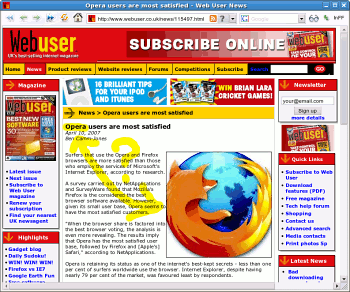Microsoft’s Internet Explorer Team reports on a new IE installer release. They’ve changed a couple of defaults, updated their tutorials… and dropped the requirement for Windows Genuine Advantage validation:
Microsoft’s Internet Explorer Team reports on a new IE installer release. They’ve changed a couple of defaults, updated their tutorials… and dropped the requirement for Windows Genuine Advantage validation:
Because Microsoft takes its commitment to help protect the entire Windows ecosystem seriously, we’re updating the IE7 installation experience to make it available as broadly as possible to all Windows users. With today’s “Installation and Availability Update,” Internet Explorer 7 installation will no longer require Windows Genuine Advantage validation and will be available to all Windows XP users.
As much as I prefer alternatives like Firefox and Opera, I’ve been frustrated at the relatively slow uptake of IE7. It’s just insane that 6 years after its release, we’re still stuck designing for IE6 as the world’s most-used browser.
So who’s still running IE6?
- People running older versions of Windows that can’t run IE7, and who haven’t switched to something else. (This is a pretty small percentage, judging by OS stats.)
- People who don’t know how to upgrade to IE7, or why they should.
- People who actually want to stay with IE6 (whether for technical reasons or just stubbornness)
- People who would be happy to upgrade to IE7, except they can’t/won’t run WGA (on principle, or because it’s broken on their system, or because their OS is pirated).
I don’t know how big each group is, but Microsoft seems to think it’s worth going after #4.
It’ll be interesting to see whether there’s a jump in IE7’s marketshare relative to IE6. Maybe we’ll reach that next milestone sooner than I expected.
 Following up on my
Following up on my