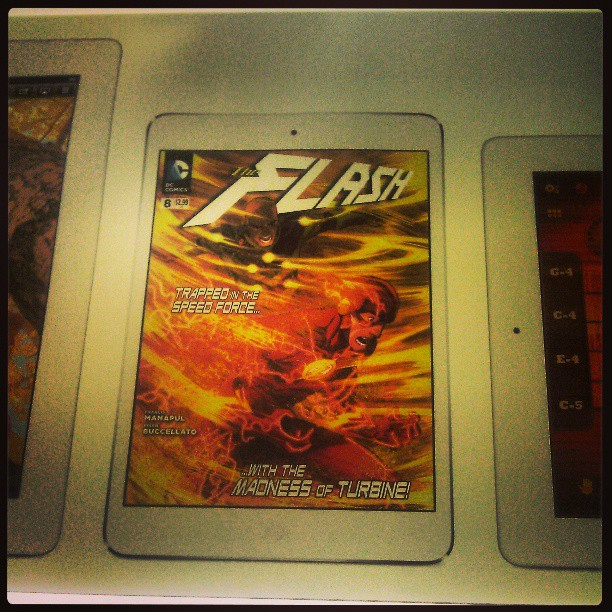I’ve been reading a Slashdot thread where people who don’t and won’t use tablets argue over why they don’t count as personal computers, because they supposedly aren’t useful for anything except consuming media (not that they’ve tried, I imagine, except maybe the 2 minutes they tried typing on an iPad that one time in Frys or Best Buy and didn’t allow themselves time to get used to the onscreen keyboard), and therefore can’t possibly have any valid use case. (And besides, if we admit that a tablet is a computer, then Apple wins!)
You can certainly make a distinction based on form factor. You can maybe make a distinction based on OS, but then you have to define what makes a PC operating system and what makes a tablet/smartphone/whatever operating system, and things are going to get blurry when you look at, say, Windows 8.
You can sort of make a distinction based on whether you can develop and install your own software, but even that isn’t hard and fast. You can write code in an editor. Compiling is a matter of whether a compiler is available, not something intrinsic to the device itself. Installing software from outside the walled garden is easy on Android, not so much on iOS. (Incidentally, this is the main reason I’ve chosen Android over iOS.) Both have large software ecosystems that developers can contribute to and the average user can install from, which is what actually matters to the average user. (The funny thing is, I remember plenty of arguments about how hard it is to install third-party software on Linux where the counter-argument was that with apt-get, you mostly don’t need to.)
But a lot of Slashdotters are spouting gems on the order of “It doesn’t have a keyboard!” OK, neither does your desktop until you plug one in. Which you can do with a lot of tablets. Or “It doesn’t have a mouse!” – Really? Are you serious? They’ve merged a trackpad with a screen. “I can’t upgrade the parts!” Well, that rules out a lot of consumer-focused desktops, doesn’t it? “PCs have applications, tablets have apps.” – Is there really any meaningful distinction between the two terms?
Pair a Bluetooth keyboard and mouse with your tablet. Hook it up to an external monitor. Or don’t, since the typical tablet already has a better screen than an SE/30. Now you’ve got a workstation, with no more hardware than you would have hooked up to your desktop box. Install an office suite, an image editor, a coding editor — heck, a tax program. At this point the key difference in what’s useful is which applications are available. Wow, I’m having a flashback to all those old Windows vs. Mac vs. Linux arguments.
And yet people insist that these devices are “only toys.”
I still can’t get over the fact that a tech discussion site like Slashdot is so full of neophobes…but then they’ve always been. Look back at the “who would want a touch screen?” debates from a few years ago, or the “wow, this iPod thing is lame” initial reviews.
There’s a bubble a lot of geeks live in where they don’t think about other people’s use cases or workflows. That touch screen debate was full of talk about arm strain from vertical monitors, not considering horizontal or handheld screens, and not considering touch as a complement to keyboard & mouse. (My two-year old wants to touch the screen on the desktop and laptop, and I keep having to explain that they don’t work that way.) There are people out there who consider GUIs to be useful only for opening multiple terminals. And let’s not even get started on the decisions driving Gnome 3, eliminating things like files on the desktop or the minimize button because who uses those?
I learned my lesson when the iMac came out and I thought it was ridiculous. Who would want such a limited computer? As it turned out, lots of people…because they wanted and needed different things from a computer than I did.
So these days, when I see a piece of technology I can’t fathom the use for, I try not to rant about how useless it is. Instead, I wait and see what other people come up with. Sometimes it really is useless (though even the CueCat found a second life as a scanner for LibraryThing), but sometimes the failure isn’t in the technology, but in my own imagination.