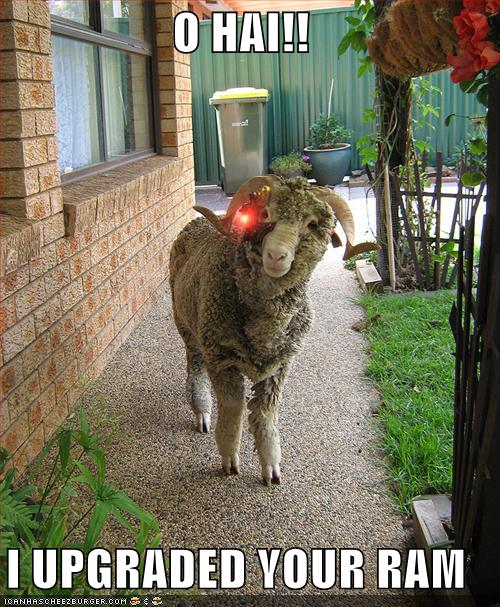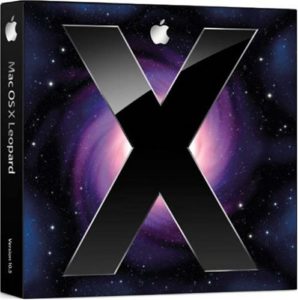I briefly considered doing a fresh install on the old PowerBook to see if it could be used as a second laptop, instead of just wiping it to recycle, but quickly remembered that the reason we replaced it was a hardware problem.
Still, it would be nice to have two portable computers for when we travel. I have a horrible tendency to hog the laptop when we get back to the hotel.
The thing is, we don’t need a second laptop for normal use. So getting another MacBook, or even a full-size Windows laptop, is overkill. Would a netbook do the trick? What do I use a computer for when traveling?
- Reading/writing email.
- Managing & uploading photos.
- Blogging & managing blog comments.
- Twitter (and more recently Facebook).
- Web access.
Yeah, I could easily get by on a netbook, freeing up the MacBook for Katie to use.
But do I even need the netbook?
Almost everything on that list is something I can do with my Android phone, assuming WiFi or a decent 3G signal. Not as quickly, perhaps. I type a lot more slowly on the G1 than a full-sized keyboard, and even at 3G speeds web browsing can be slow, especially on sites that don’t optimize for mobile use. And websites that require Flash still won’t work.
The real deal-breaker is (still) photo management. I can upload photos I’ve taken with the phone, but only one at a time — and I can’t transfer photos from the regular camera. The small screen size also makes it harder to look through a set of several similar photos and pick out the best one.
So I could manage with just my phone if I had:
- A way to transfer photos from my camera to my phone. (The hard part. Android issue 738 is an enhancement request to be able to connect USB devices. It’s not clear whether the G1 hardware supports USB On-The-Go or not, but the drivers and Android OS don’t — at least not yet.)
- An app to mass-upload photos to Flickr. (They exist, I just need to research and try a few out.)
I guess for now the best way to handle it is for me to just upload photos on the laptop, without taking the time to label them, then hand it over and move to the smartphone. Though if the network connection is particularly slow, like it was at Comic-Con International this year, that would still be problematic.
Of course, we don’t have any travel plans at the moment until next spring. Who knows? By then a netbook (or a newer phone) may be more practical.