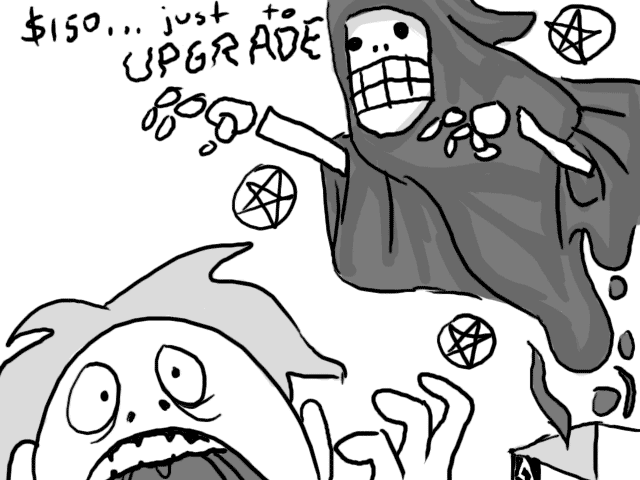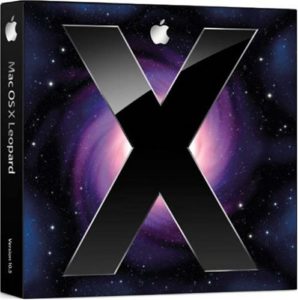It’s always something.
Last month it was my computer that needed rebuilding. This month it was Katie’s. It’s an old G4 PowerMac, but it’s still plenty for iTunes, web, email, word processing, etc., and we’ve got a newer Windows box for things like games. It failed to boot after a system upgrade, and subsequent troubleshooting determined that the drive was going bad. (This time I ran some more diagnostics, confirming that the rest of the hardware was fine, and Tech Tool Pro found dozens of bad blocks before I stopped the surface scan.)
So: New drive, reinstall system, transfer the data and apps that we can. Which led to this question:
The Leopard or the Tiger?
(Sorry, I couldn’t resist phrasing it that way!)
Last fall I bought the multi-license pack of Leopard so that we could put it on both Macs. We ended up not upgrading the desktop. She was under the impression that the hardware was too old, and I only remembered that Leopard had dropped support for Classic apps. The first problem was easy: I’d checked the specs before ordering, and would only have bought the single-license box if it hadn’t been supported. The second was also easy: in the past year, she’d converted all her documents from old classic-only apps, and wasn’t playing the classic-only games anymore.
So: Installed Leopard, transferred data from old drive & backups.
Side annoyance: transferring a user with the Migration Assistant did not work. First it wouldn’t copy over her account, so I had to create another account, log in, delete her (new) account, then do the transfer. Then, every time it ran into one of the 5 or so corrupted but inconsequential files, it would freak out and remove everything it had copied. Drag and drop copy didn’t work because the alternate account didn’t have permission to read everything. (Remember: admin != root.) I finally resorted to the UNIX commandline, which worked. For reference: sudo cp -rp oldpath newpath Prob. should’ve used tar instead of cp, but I’m not sure how much Mac OS X uses symbolic links in user accounts. In any case, it’s been working, so I’m not going to worry about that.
The real problem: A week later, while doing link maintenance on this site, I stumbled across my blog post about upgrading the laptop, which mentioned the fact that Photoshop 7 won’t run on Leopard.
*facepalm*
Cue Spamusement:
So, what are the options?
- Shell out $200 to upgrade to Photoshop CS3. I don’t think so. Not after doing major surgery on two computers, not in this economy. (Incidentally, it took forever to find the system requirements on Adobe’s website and verify that CS3 would actually run on that machine, since everything is focused on CS4…even though it isn’t available yet.)
- Downgrade to Tiger. Might just be Archive & Install, might require wiping the new drive and reinstalling. (Reports are mixed.) I don’t think any of the built-in apps she uses have changed data formats, so that’s probably OK.
- Find something cheaper or free. Katie pointed out that it has to be able to read PSD files accurately.
We’re going with (c) for now, starting with the OSX version of GIMP.