It’s been a little over a month since I upgraded to a T-Mobile G1. Overall I’ve been very happy with it. The Internet-related features are great, I’ve gotten used to how most of the functions work, and I’ve tried it out under various circumstances and played with a bunch of applications. The only problems I have, oddly enough, are with its functionality as a telephone.
The web browser works great. Most sites work fine even with the small size, though sometimes I run into problems submitting forms. I think it’s an intermittent issue with sites that submit forms via JavaScript instead of a regular button. Unfortunately that includes WPTouch, the WordPress skin for iPhone and Android devices that I’m using on the site, but that could be a conflict with another plugin.
Now that I’ve got a phone that will actually load most of the web, it’s really interesting to compare the different levels of mobile support out there. For example, Flickr has an incredible mobile site optimized for iPhone/Android (and if you do web development, it’s worth taking a look at their lessons learned post about it). Amazon has a surprisingly featureful mobile site as well, though it has fewer bells and whistles. There are more sites with bare-bones mobile versions, and of course many more that don’t even bother.
I do use Opera Mini occasionally, mostly when I’m in an area without 3G coverage or when a particular page gives me problems.
I keep running into one critical roadblock: Flash-only sites. Neither the Android browser, nor the iPhone browser, nor Opera Mini has support for Flash at this time. Mostly this seems to be restaurants trying to prevent me from reading their menus, looking up hours, or looking up allergy information, in the name of looking trendy. Brilliant move, there.
The touch screen is quite responsive now that I’ve replaced the packing screen protector with a normal one. I’m not sure why it should make a difference, but it does seem to. I do occasionally run into problems where my finger is too big for the target area, but it usually manages to figure out what I’m “clicking” on.
Email is extremely basic, but works well enough as long as you don’t have a zillion messages when you check. As far as I can see, there’s no way to delete multiple messages at once, but at least I have the option of installing a third-party email client, which is something I’ll have to try out sometime.
The camera’s okay, but not spectacular. It manages well enough when there’s plenty of light, but doesn’t pick up colors very well, especially reds. Pictures taken on overcast days, or at dusk, tend to come out blue. On the plus side, I can easily post straight to Flickr using the email gateway, or straight to Twitter using Twidroid.
Applications I use the most, in no particular order:
- Dialer & Contacts, of course.
- Browser.
- Power Manager (which makes it much easier to turn on and off power-consuming features like wifi, Bluetooth, and GPS).
- Twidroid.
- Weather Channel.
- Camera.
- Calendar.
- Email.
- Tag ToDo. There are a couple of other to-do lists, but this is the one I used to build my Christmas gift-buying list, so that’s what I’ve been using for now.
- ShopSavvy
Hands-free controls are limited. With my last phone, I would hear a tone through my Bluetooth earpiece when it connected. This one’s silent. It doesn’t offer control over things like auto-pickup. And I’m not sure the button on the headset actually does anything with the G1. (On the RAZR, it would initiate voice dialing, or would end a call.)
Voice dialing is pathetic. Somehow, as I’ve switched to newer phones over the last few years, each phone has had worse voice dialing. I used to have a phone that let you record several names in your contact list, then when you used voice dialing it would try to match the sound of your voice against the recording of your voice. You could only have a few names, but it worked.
Then the RAZR V3T actually tried to interpret sounds and match them against the address book, but half the time I had to repeat the phrase “Name Dial” so many times that I started just hitting the dial button twice to redial. Plus half the time it couldn’t tell the difference between “Katie,” “Stacy” and “Jason.” I kid you not.
Even that’s better than the G1’s voice dial, which I once managed to trigger accidentally, only to have it decide that “Oh, I guess I wanted that lane after all” meant “Call Mom at mobile.”
The other problem I keep running into with the phone features is that every once in a while a call will connect, but not actually transmit any sound. I’m not sure whether this is an issue with my phone, with the G1 in general, or with T-Mobile’s 3G network.

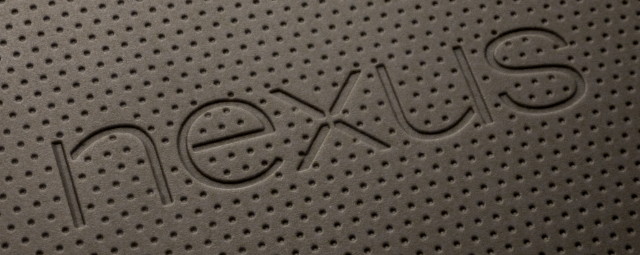
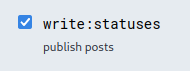
I agree the voice dial defeats the purpose, and if I have topay for an app down the road to fix this issue I,ll be pissed. How can a phone with so much hype be lacking such a basic feature. Compatibility withbluetooth my arse. The voice dial even makes u touch the screen; this very much defeats the whole hands free purpose. It has no recognition over bluetooth. Get it right t-mobile.
Same Problem, calls connect, but NO sound not even “ringing” sound is hear.
Might has to resort to factory defaults… ugh. At least the contacts are stored in gmail…
FWIW, I haven’t run into the silent call problem since around the time I made that post. I’m beginning to think it’s just T-Mobile working out the kinks as it deploys its 3G network.
Though I did run into a problem yesterday where the phone was suddenly unable to make any data connections. Powering it off and back on solved it, but rebooting is something that should be reserved for system updates and troubleshooting Windows boxes.
My own FWIW: My Treo’s have been great, but among their faults has been very poor call volume. I’ve always had to buy a lil app that boosts sound output (except via Bluetooth). Hopefully the new Palm Pre won’t be similarly limited.