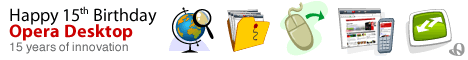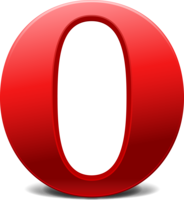 After a long wait, Opera 10 is out! So what’s new in this first double-digit web browser?
After a long wait, Opera 10 is out! So what’s new in this first double-digit web browser?
Turbo
The biggest new feature is Opera Turbo, which can massively speed up web access on a slow network connection. Turbo takes the compression used for Opera Mini, which has to deal with slow cell phone networks, and brings it to the desktop. On fast connections you won’t need the proxy, but if you’re stuck on dial-up or sharing a busy network, it can help immensely.
I definitely could have used it on the painfully slow hotel wi-fi during Comic-Con!
Turbo can be turned on and off through the status bar, or set to auto-detect your network speed and switch on when it would help, and off when it’s not needed.
Speed
Even without Turbo, Opera 10 is a heck of a lot faster than Opera 9 was! The app itself is a lot snappier, it displays pages faster, and it responds quickly. Opera feels lighter than Firefox again, after the (comparatively) clunky 9.x series.
Web Fonts
Opera’s CEO CTO recommended embedding TrueType fonts with CSS in 2007, but Safari was the first web browser to support it in a non-beta release. Now Firefox, Safari and Opera can all download fonts as-needed. That means websites can use fonts that aren’t already installed on your computer.
Until now, if a designer wanted to use a font other than one of the standard fonts that come pre-installed with Windows or Mac OS, they had to save the text as an image. That’s fine for banners and the like, but a pain for anything that changes regularly…like headlines or content.
You can read more about web fonts at Mozilla Hacks, and see them in action at Speed Force (font write-up).
Site Compatibility & Features
Website compatibility has improved a lot, and Opera has continued to add support for newer technologies. It’s great to see Opera, Chrome, Safari and Firefox all working toward the next generation of the web. (If only Internet Explorer were along for the ride – at least IE8 has finally caught up with the last generation.)
Spell-Check
Opera has had on-demand spell checking for a while, though on Windows you had to install a separate dictionary. Now it’s built-in, and it’ll underline misspelled words as you type. (Downside: it underlines inside HTML code. I don’t really want to add “href,” “li,” and so forth to my dictionary.)
Unite Postponed
One thing Opera 10 doesn’t have that was introduced in the betas preview snapshots is Opera Unite, which lets you set up a presence on your computer that other people can see for file sharing, social networking, etc. Apparently they decided it needed more work and didn’t want to hold up the release.
But Wait, There’s More!
Some other new features:
- Visual tabs: Stretch out the tab bar and see a thumbnail of each page you have open.
- New e-mail client, including the long-requested ability to compose with formatting.
- Automatic update.
- Customize Speed Dial.
- Web apps integration with web-based email and feed readers.
- Improved developer tools (Dragonfly).
- Opera Link: synchronize bookmarks, history, notes, etc. across multiple computers and phones. (Not new, but I think it syncs more types of data than it used to)
And a lot more.
As a reminder: Opera is free (as in beer). It has been for almost 4 years now, but it’s worth repeating because every once in a while you see someone who thinks it’s still pay or ad-based software.