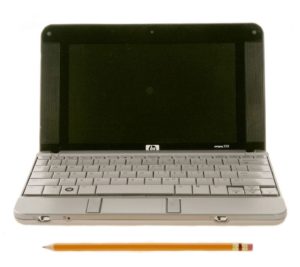Facebook, like Twitter, has offered post-by-SMS for ages. That’s how you posted from your phone in the days before everyone had smartphones, before the mobile site was reliable, and before the app launched. And even after those options were widely available, it still takes a lot less bandwidth if all you want to do is post a short status.
Anyway, people are running into problems with it because…
- Facebook sends two-factor authentication-by-SMS from the same shortcode.
- They’ve has started sending re-engagement notices* via SMS to people who only wanted to use SMS for 2FA, not notifications.
- Hardly anyone remembers that Facebook does post-by-SMS.
- Everyone’s used SMS bots that react to “STOP” commands.
Replies to those re-engagement notices are going to the number used for post-by-SMS, so people are accidentally posting “STOP” (and the occasional more angry statement) to their profiles.
🤦♂️
Update (Feb 19): Facebook plans to deprecate post-by-SMS as a result of this fiasco. I wonder if they plan on keeping SMS notices for people who don’t want the app but do want alerts? ‘Cause removing that could also be a sneaky way of pushing holdouts to use the Facebook app instead of the mobile website + SMS notifications. (Hmm, can websites send notifications in iOS yet?)
*Facebook has always let you choose to get notices by SMS. Again, in the pre-app days, it was the only way you could get mobile notifications. Even now, if you don’t want to run the app on your phone for privacy or other reasons, but you do want notices for replies such, it’s a good fallback. But it sounds like Facebook has started sending extra notices as part of their win-back messaging.