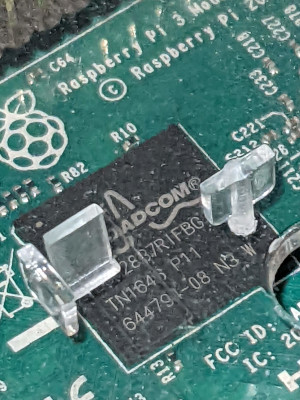After a brief stint at distributed computing early in the pandemic, I came back first to Folding@Home, then BOINC, with the following goals:
- Use some spare computing power to help with worthwhile research.
- Not drastically increase my power usage.
- Mainly run projects when my computer would be on anyway, not start running a full desktop power supply full blast 24/7.
- Avoid damaging my primary system, and especially not have to replace a fried CPU or GPU in a hurry during the ongoing chip shortage! (I’ve had heating problems with graphics-intensive games on this box.)
Folding@Home only seemed worth doing with the GPU, and the tasks took long enough that it only seemed worth doing if I was going to keep the computer on, which tripped up on my targets for power usage, uptime, and overheating risk. And their ARM version had dropped 64-bit support, so I couldn’t put it on the Raspberry Pi either. Well, not without installing a new OS and setting everything up again.
I tossed BOINC on an old Android phone (via F-Droid) to start with, using Science United as a manager to automatically choose projects based on areas of research instead of having to dig into each project one at a time. After a week or so, that seemed to be working out pretty well, so I looked into expanding.