One of the things I like about Mastodon and Pixelfed and the rest of the Fediverse vs commercial social networks is that they don’t TRY TO GET MY ATTENTION every time I open the page or app and offer ALL THESE THINGS I SHOULD BE LOOKING AT that might be relevant to what it thinks my interests are, to make sure I stay online and don’t stay away again for sooooo long! (Even if it’s only been a few days.)
Seriously:
- I opened Instagram for the first time in at least a month and I was bombarded with more ads and recommendations than photos from people I was actually following.
- I opened an alt profile in Twitter yesterday to post something off the cuff, and all the trending topics, pushing new features, etc. were like walking onto the Las Vegas Strip when all you want is a sandwich.
Never mind the normal “You haven’t logged onto Twitter in a few hours, here’s all the stuff you missed, and look, people are posting new stuff while you’re catching up, you’d better keep scrolling! What, you switched to another app for five seconds? Here, I’ll scroll it for you!”
Compared to Mastodon just showing you the latest that you’re actually following. And if you want to fill in what you missed, that’s up to you.
(There’s also the posting culture. On Twitter, people are used to discussing DOOOOOM all the time, so even curating your timeline isn’t always enough if you want to follow people talking, I don’t know, astronomy or whatever, because they’re also talking doom. And the algorithm reinforces it at both ends in a vicious circle, encouraging doom-posting and encouraging doom-scrolling.)
Choice Complaints
None of these complaints is inherent to the structure or functionality of Twitter, Instagram, Facebook etc. They’re deliberate UI design choices to optimize for the company’s targets. A third party client could bypass it all (which of course is why they basically don’t allow those anymore).
Similarly, Mastodon and Pixelfed and so on could implement UI like this, but they don’t. The project goals aren’t engagement at all costs. And each instance can have its own goals.
Or someone could add an ATTENTION-GRABBING EXPERIENCE on top of the code and launch their own service. And those of us on other instances, running different software, wouldn’t be affected. Unless the site injected ads into the ActivityPub streams going out to people following its users, in which case I imagine a lot of instances would block them really quickly.
Or they could write an app that adds extra popups and keep-scrolling incentives to the phone experience!
I’m not sure many people would consider that an improvement.
Then again, people do use Yahoo mail. 🤷♂️
Expanded from Mastodon.
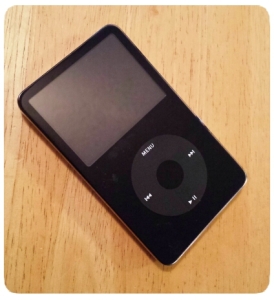 As I
As I