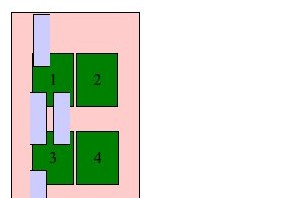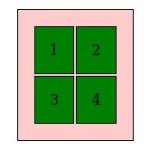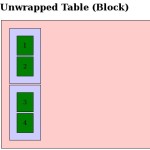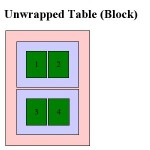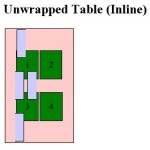Since I started converting parts of my website to use 11ty as a static site generator, I’ve been able to automatically generate tag and category pages that are *just there* as plain html files. And since they’re plain HTML, the old local site search engine I have on there still finds all the Eleventy-generated pages. And again since it’s all static, it doesn’t go down when the database does (which has been happening on an annoyingly frequent basis lately).
And this would be perfect if I was using a single Eleventy instance to build the entire site, but I’m not. I’ve got separate instances building the Les Misérables blog, the reviews, the tech tips, the creative writing collection, and so on, plus I have this WordPress blog and a bunch of hand-coded HTML from the old days.
Which leads to a few problems:
- Tags are per-section, not universal.
- The site search, which indexes html files on the server, sees everything except the WordPress posts, and the WordPress search *only* sees the WordPress posts.
Some ideas I’ve had to combine the tag pages:
- Rebuild everything in a single Eleventy instance with a deeper hierarchy. Upside: Still static pages for everything except WordPress. Downside: Time-consuming, still leaves the main blog separate.
- Write a post-build script that combines all the the tag pages from each subsite. Upside: Same. Downside: Need to either run on the server or make sure my local copies of the *other* subsites are current.
- Write a server-side page that combines the backend HTML pages into a dynamic frontend for only the tag being viewed. Upside: simple. Downside: tag pages now depend on PHP.
- Write some client-side JavaScript for the tag pages that will check whether other subsites have tag pages, and add those to the end of the list in a “See also…” section. Upside: simple, and the “local” tag pages are still usable as long as I make sure the script doesn’t block anything. I could even have it check the other static subsites first and then check the blog, so if the blog times out I still display everything else. Downside: requires JavaScript and additional network requests. But as long as I stick to vanilla JS, I can make it pretty small.
And for unifying the search:
- Write a post-site-indexing script that adds the WordPress posts to the index. Could be done with direct DB access.
- Write a pre-site-indexing script that generates a bunch of files for it to index. Seems like overkill.
- Update the search code to send the same search terms to WordPress and combine the results.
- Use a new search engine that indexes the served pages instead of the files on the server.
- Point the search box at a remote search engine like Googl…yeah, never mind.
I haven’t settled on anything. I’m just kind of writing down ideas in public. If you have any suggestions, please let me know!