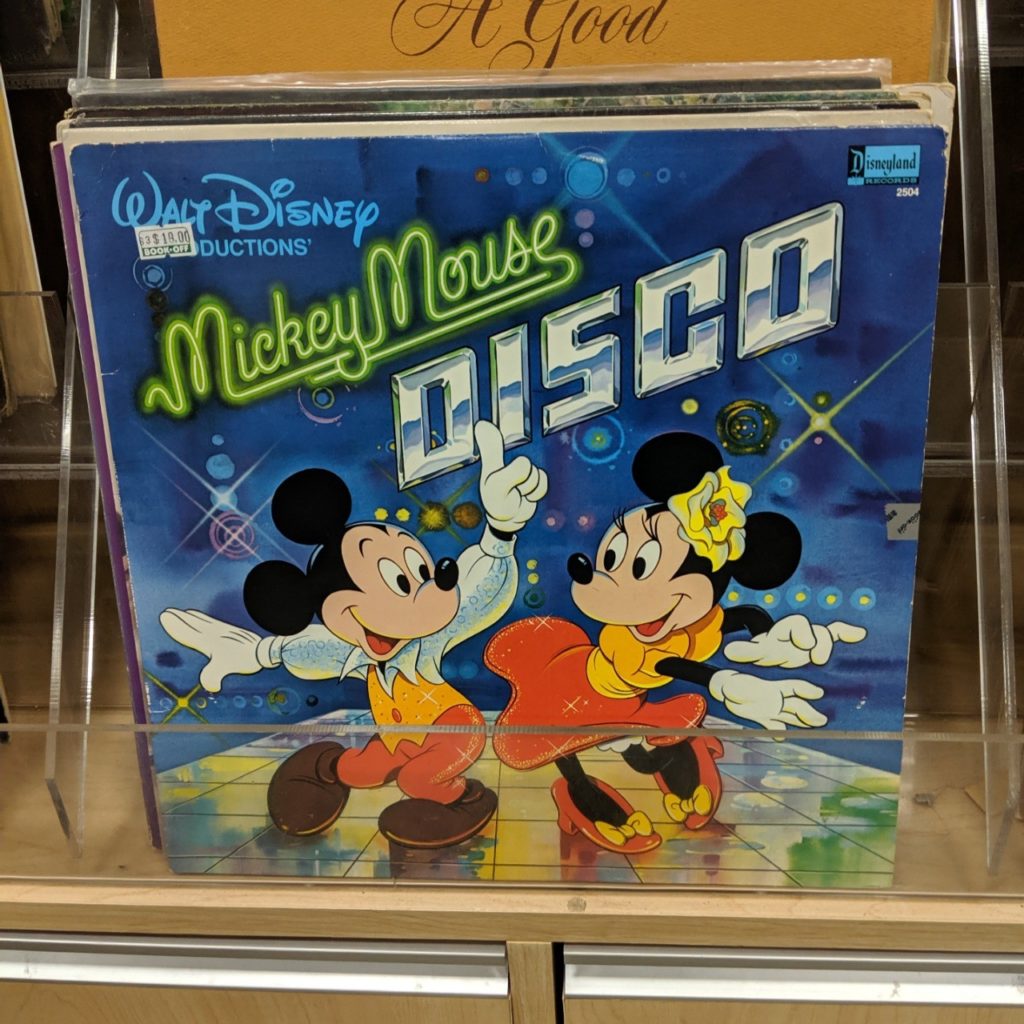
Found this yesterday at a used book/media store.
I think I may have heard it back in the day, though the only thing that comes to mind is “Macho Duck.”
No, I didn’t buy it.
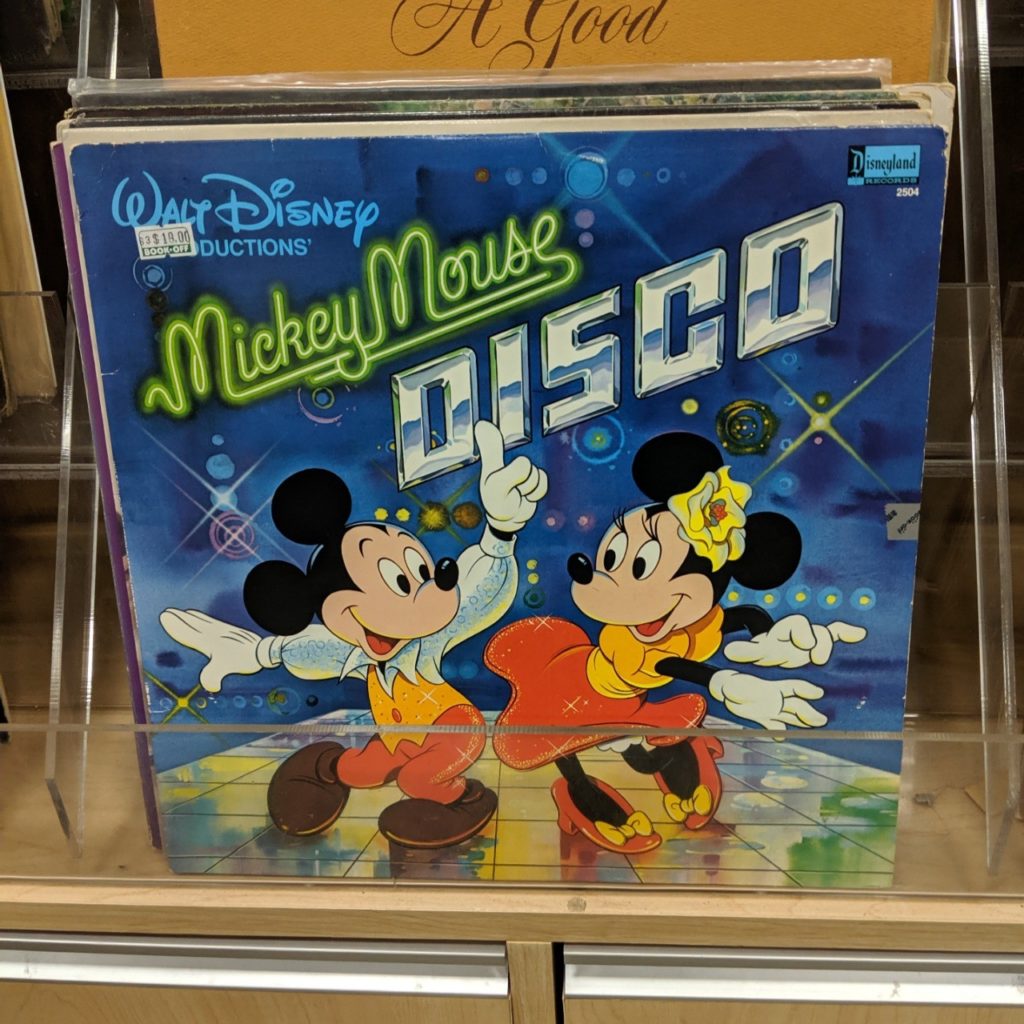
Found this yesterday at a used book/media store.
I think I may have heard it back in the day, though the only thing that comes to mind is “Macho Duck.”
No, I didn’t buy it.
I’ve been thinking about what it means to self-host a service, and that there are degrees even within that.
I have a self-hosted WordPress blog in the sense that I manage an installation of WordPress, but I run it on a VPS at a web host. It’s not as self-hosted as someone running a server on a Lollipop Cloud or FreedomBox, but it’s more self-hosted than someone using WordPress.com. It’s also more self-hosted than someone using the managed WordPress hosting at the same web host.
The key advantages of self-hosting are privacy and control. Unless a service uses end-to-end encryption, the admins at each level can probably read your stuff – you have to trust that they won’t do it unless they have to.
And of course when you run your own service, you don’t have to fear losing control when Google Plus shuts down, or Flickr changes their pricing structure, or Tumblr changes their TOS, or MySpace botches a server migration.
The obvious disadvantage of self-hosting, of course, is that you’re on the hook for all the maintenance. Spam filtering, moderation, security updates, server migrations – those are all on you.
And unless you’re using your own software, even on your own box there’s still the risk that a project is going to shut down & leave you without security fixes, or pivot to a new direction that no longer fits what you want. (So glad WP’s block editor is still optional!)
I’ve settled on a balance where I manage the top-level web apps, but my webhost handles the hardware, the virtualization and the LAMP stack. (And email. Ugh, I’d forgotten how much of a pain a mailserver can be to handle until I tried to set one up on a Raspberry Pi a couple of months ago.)
I guess I’m kind of splitting the difference. 🤷
Update: Oddly enough, I did find gopher access down the block:
Update May 2024: Coffee Cartel still has the sign outside, though of course they’d already switched to WiFi long before I took these photos. Come to think of it, I have no idea whether they ever did have a computer for guest internet access, though they’ve been around long enough. Despite all the other changes (and coffee shops) in the area, they’re still the kind of local place you want to hang out at, not just a trendy spot with walls that echo every chair movement.
(To be fair, I haven’t actually been to the Hi-Fi Espresso across the street, only the other location in Hermosa Beach, and the CBTL that used to be around the corner felt a bit more like someplace to stay a while than the Starbucks across the street or, and was bigger than the Peet’s across the other street. And last I was down this way, Offset Coffee around the other corner hadn’t opened yet.)
Plus Coffee Cartel has outdoor seating within range of that WiFi, which is more important now than it was in 2019.


Photo by Andrew Klinger via Astronomy Picture of the Day
The first time I saw a picture of Barnard’s Loop (the arc running through Orion), I was astonished at the scale of it in the sky. I always had it in my head that (aside from the Milky Way, anyway), most of the astronomical features we see in photos are not just too faint but too small to see with the naked eye. The fact that I could instantly see the scale, because it wraps through a constellation I know, really drove home the fact that a lot of features don’t need telescopes, just long exposures. (And the right film/sensors and filters.)

The latest Minecraft update, “Village and Pillage,” has completely revamped villager professions and trading, and made major changes to the village structures as well. Each profession now has a work site defined by a block like a stone cutter, or a loom, or a composter, etc. and unemployed villagers will try to fill jobs based on what’s available.
Now, Minecraft has always been (in my experience, anyway) pretty good about upgrading existing worlds as the game engine changes.
Normally this works great! But can you see the problem with villages?
Yeah. The villagers operate on the new rules, which means they need work sites to do their jobs, but the existing villages were built without any workstations.
So the village near my current base suffered an economic collapse, or perhaps an attack of existential mass ennui, leaving every villager unemployed.
Fortunately, all the new workstations are craftable. Even the ones that the player can’t use yet. So I spent some time on the wiki, writing down the ingredients I needed, went back to my base, crafted all of the ones I could, and started placing them around the village.
And it worked! Pretty soon I was able to trade with a farmer, librarian, fisherman, butcher, cartographer, etc. I’m still waiting for some of the unemployed villagers to pick up jobs. Maybe they need to actually walk close enough to the job sites or something?
Anyway, here’s the list of ingredients I put together based on the wiki article on villagers. You can get the crafting recipes from the wiki or in the game from the recipe book:
Minecraft Villager Job sites
| Job Site Block | Profession | Ingredients |
|---|---|---|
| Blast furnace | Armorer | 5 iron ingots, 1 furnace, 3 smooth stone |
| Smoker | Butcher | 4 logs, 1 furnace |
| Cartography Table | Cartographer | 2 paper, 4 planks |
| Brewing Stand | Cleric | 1 blaze rod, 3 cobblestone |
| Composter | Farmer | 4 fences, 3 planks (Java) or 7 planks (Bedrock) |
| Barrel | Fisherman | 2 wooden slabs, 6 planks (Java) or 2 wooden slabs, 6 sticks (Bedrock) |
| Fletching Table | Fletcher | 2 Flint, 4 planks |
| Cauldron | Leatherworker | 7 iron ingots |
| Lectern | Librarian | 4 wooden slabs, 1 bookshelf |
| Stonecutter | Mason | 1 iron ingot, 3 stone |
| Loom | Shepherd | 2 string, 2 planks |
| Smithing Table | Toolsmith | 2 iron ingots, 4 planks |
| Grindstone | Weaponsmith | 1 stick, 1 stone slab, 2 planks |
(Yes, a few of these are actually different in Bedrock Edition and Java Edition! I don’t know why Mojang would deliberately introduce differences in something as basic as crafting recipes, but apparently they have.)
Depending on how you play the game, you may never need to do this. If you generate new worlds all the time, or if you’re happy to just pull up stakes and move to a new area in the same world, you’ll encounter the updated villages to start with. But if you play like I do – explore the same world slowly, digging in, building up and establishing bases as I go – you’ll be glad to know that this works to manually upgrade your villages.
Found this at the grocery store. I, um, guess that answers the question of what coffee to serve with Death By Chocolate cake.
🤷♂️
