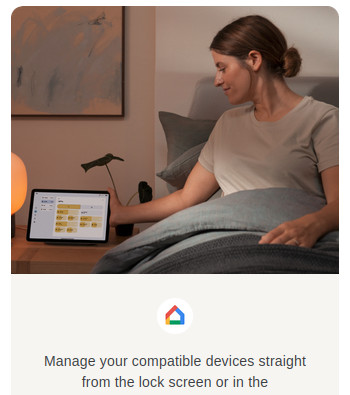The Verge makes an interesting point about Microsoft’s acquisition of Bethesda: for the most part, Microsoft doesn’t care what hardware you run their stuff on, they just want you to buy the software. So it’s less likely to be about trying to gain Xbox exclusives and more likely to be about getting more games for Game Pass.
It reminds me of a blog post I read a few years back comparing the core businesses of various major tech players:
- Apple sells hardware, and their software and media stores are a way to give you something to do with the hardware.
- Microsoft sells software, and the hardware is to give you something to run their software on.
- Google sells ads on services, and their hardware, operating systems, and software (Android, Pixel, Chromebooks, Chrome, etc. ) are there to connect you to their services.
- Amazon sells stuff, and their hardware is a way to sell you virtual (and sometimes physical) stuff.
That’s why, for instance, you can run Gmail on anything, and Microsoft Office on almost anything, but iTunes, the main Apple program that actually runs on a non-Apple system, is designed primarily to hook you up with an iPhone (previously an iPod). And it’s why you can read Kindle eBooks on a Kindle device, or a Kindle app on an Android or iOS device, and they make it really easy to buy e-books from them, but really inconvenient to import anything from another eBook store.
Facebook is similar to Google in that their core strategy is a service with ads, and their apps and (when they branch out into it with things like Portal) hardware are ways to keep you using their services. Heck, they’re even tying the Oculus headsets to Facebook accounts now.
The post predates the rise of smart speakers and doorbells…but remember how the Echo was originally mostly a way to voice-order things through Amazon? Or Amazon Key, whose primary purpose was to allow delivery services to drop off packages inside your house so you wouldn’t have to worry about porch pirates?
Plus of course everyone wants to sell you subscriptions now!
And yet…it still fits remarkably well.