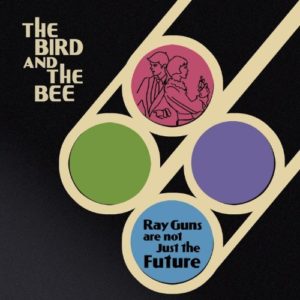I love my T-Mobile G1, but it’s no secret that the phone has way too little internal memory. Now Engadget reports that the limited memory could prevent the G1 from running future versions of the Android operating system.
You can add plenty of data storage (images, music, app data) by dropping in any size Micro-SD card (IIRC it came with 1 GB. I’m currently running it with an 8 GB card). But the phone system, all the apps, and the cache for updates all have to share the measly 256 MB internal storage. Android and Me breaks down the partition structure, and points out that the current system, Android 1.5 “Cupcake,” already fills 99.5% of that space. Since software usually gets bigger with each successive version, it’s been challenging for Google to keep the OS within that limit.
It seems like it would be easy to just move the update cache to the SD card and double the size of the system partition…except that it would require reformatting the phone. Doable, but risky.
Before we get too gloomy, T-Mobile has stated:
We plan to continue working with Google to introduce future software updates to the T-Mobile G1. Reports to the contrary are inaccurate.
Now, this may simply mean that they’ll continue issuing bugfix/security updates. Or it may mean that they’re working out ways to squeeze newer Android versions onto the phone.
Now, Some Perspective
Let’s face it: the G1 is a first-generation device. It’s right there in the name (Generation One). All of us who bought it are early adopters, and that carries a certain degree of risk. Just like all those people who paid, what, $600 for the first iPhone only to see the price drop heavily less than a year later.
Even so, with Cupcake, Android is already quite a capable OS. Whether the G1 hits the wall at Cupcake, Donut, Eclair or Flan, the phone won’t stop working just because it can’t get major updates. Whatever happens, it’ll still be usable for the duration of a 2-year contract (and presumably beyond).
I do worry about incompatible apps, but that’ll start happening anyway as more devices with varying hardware specs appear on the market.
Really, though: this is the first phone I’ve ever owned that had software updates of any substance. I think one of the two RAZR variants had a bugfix release that came out before I even bought the phone, but that’s it. The fact that my G1 is actually a better phone now than when I bought it is pretty damn cool!