It’s weird to look back on all the posts I made agonizing about whether or not to buy a netbook.
It was never anything I would have used on a regular basis, and I knew that (which is why I never went through with buying one). It would have been something I used on trips, mainly conventions, and only to overcome the shortcomings of late 2000s smartphones.
Mainly: photos and typing.
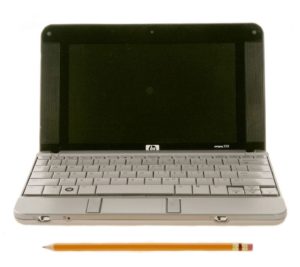
It’s still painfully slow to type anything of length on a phone, but tablets have emerged since then and are a lot easier to type on. Hybrids like the Surface Pro and add-on keyboards make it even easier.
Touchscreens have solved the crappy trackpad problem netbooks had.
Faster phones and cell networks, and a more mobile-friendly web, have made a lot more things possible directly on the phone.
Netbooks, meanwhile, are pretty much forgotten, at least in the form they existed in at the time. Chromebooks are doing OK, at least in schools, but they aren’t quite the same thing. You’d think “netbook” would refer to something more like the network-dependent Chromebook, but it typically referred to the tiny form factor of a mini-laptop.
Looking back at the Tori Amos signing that I mentioned in the series’ first post: These days I probably would have taken the pictures directly on my phone and posted to Instagram within minutes. As for the blogging, I might have powered through on the phone and added the pictures directly, or I might have done so on the tablet and added the pictures that would already have synced from the phone over WiFi.
I wouldn’t carry a laptop of any size around the convention floor, that’s for sure. And I probably wouldn’t bring one on a short trip at all unless I was planning on working during the evenings.



