Digg has a link to a story on creative 404 error pages. Amazingly enough, I managed to look at the page at the exact moment that it had 404 diggs.
How perfect is that?
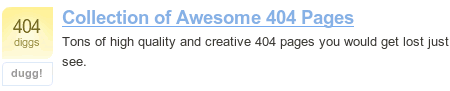
Full screenshot below: Continue reading
Digg has a link to a story on creative 404 error pages. Amazingly enough, I managed to look at the page at the exact moment that it had 404 diggs.
How perfect is that?
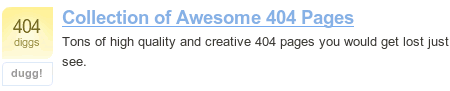
Full screenshot below: Continue reading
 The Mozilla Developer Center has just posted some desktop wallpaper promoting open standards, (and the MDC itself) with the theme, “Please don’t hurt the web. Use open standards.”
The Mozilla Developer Center has just posted some desktop wallpaper promoting open standards, (and the MDC itself) with the theme, “Please don’t hurt the web. Use open standards.”
Apparently the design was a big hit as a poster at SXSW.
For those who haven’t seen it, the MDC is a great developer resource for web developers, describing lots of standards along with Mozilla-specific information.
(via Rhian @ SFX, who notes that the image is available for use under the terms of the Creative Commons Attribution-NonCommercial license. These wallpapers are also covered by the Mozilla Trademark Policy.)
Here’s a surprise: web standardista extraordinaire Molly Holzschlag is now working with Microsoft to promote web standards within the organization.
Improving interoperability, especially at high-profile services like many of Microsoft’s, is critical to the future of the web. I can only hope that the emphasis on standards will feed into the design goals for Internet Explorer 8—and that IE8 will be released before Windows XP drops from mainstream to extended support in 2009.
Microsoft is really pushing for people to make sure their websites and apps are compatible with IE7. Apparently this is a real concern for a lot of people who relied on certain proprietary features, bugs, and quirks in IE6. I guess they figured they wouldn’t have to worry about future versions. (Hmm… I wonder where they got that idea?)
The fact of the matter is, I’m not worried. I tested my personal sites and the sites I’d built for work months ago, using the IE7 betas, and more recently with RC1. I made a couple of minor changes to some stylesheets, but that was about it.
Why? I’ve been writing standards-based code for years. I validate it from time to time, and I test to make sure it works in the latest versions of Firefox, Opera and Safari as well as IE. So the code was already portable.
Plus, anything new I’ve built since January has been designed with IE7 in mind from the beginning.
Most of the changes were to workarounds for IE6. Either stopping them from running on IE7 (if the bug was fixed), or keeping them running on IE7 (if it was done using a CSS hack).
I just read an interesting post from Microsoft’s Internet Explorer team on The IE7 User-Agent String. This statement in particular illustrates a problem not unfamiliar to Opera users:
There are a few remaining sites which fail to recognize IE7 because they are performing exact string matches to look for specific IE version strings. Those checks will need to be removed or updated to accommodate IE7.
Yes, you read that correctly: there are websites out there using bad browser sniffing code which will send the wrong code to Internet Explorer 7. In fact, they go on to say that they’ve released a tool which will let IE7 pretend to be IE6!
To enable you to workaround any remaining sites that block access to Internet Explorer 7, we developed the User Agent String Utility. The utility comes in the form of a small executable that opens an IE7 instance that sends the IE6 user agent string. It also provides a mechanism for you to report problem web sites to Microsoft so that we can follow up with the affected site owners.
I’ll admit to a certain amount of schadenfreude, but it also points up just how bad a strategy browser sniffing can be when done thoughtlessly: It effectively builds an expiration date into your website after which even the browser you designed it for will run into problems.
*This post originally appeared on Confessions of a Web Developer, my blog at the My Opera community.
I’ve reported this bug to the IE team as suggested on IEBlog, but I’m posting it here as well. Bear with me, this is a fairly obscure one.
Continue reading
The Opera web browser has introduced a Dashboard-like Widget feature in Opera 9 Preview 2. I believe this is the first 3+ platform widget framework out there.
Dashboard is, of course, Mac OS X only. Yahoo! Widgets (formerly Konfabulator) is Windows XP and Mac OS X only. The KDE Desktop (mostly used on Linux and *BSD) has plans to include floating applets in KDE4’s revamped desktop, Plasma. Opera runs on Windows, Mac, Linux, and a number of other platforms.
Opera’s taken a very similar approach to Apple’s. A widget is a bundle of HTML, CSS, and JavaScript. The most obvious difference is the structure of the bundle: Continue reading