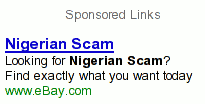OK, I appreciate that eBay has a dedicated email address for reporting phishing attempts. I appreciate that their abuse department is a lot busier than I am, and therefore has to rely heavily on form letters. And I appreciate that they’re making an effort to educate the public on how to spot phishing and avoid getting caught.
But when I forward them a message with the comment, “Here’s a sample of a blatant phish,” is it really necessary to reply with the full two-page notice explaining, “This is a spoof, we didn’t send it, here’s how to avoid it, blah blah blah” and the entire body of the original message, complete with the links to the phishing site?
I’d think in this case a simple, “Thanks for the report, we’ve notified the authorities” note would be sufficient, especially since the “how to spot a phish” stuff is already in the auto-response. All it takes is giving their abuse staff an extra choice for the form letter.
And under no circumstances should they be including the full, original text of the phish. At best, it’s asking for the response to get lost in a spam box or blocked outright. At worst, it’s a security risk waiting to happen (since this copy really did come from eBay). Somewhere in the middle is the risk of mucking up adaptive filters as they try to reconcile the original message, which was spam, with the new message, which isn’t.