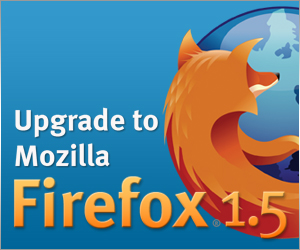The waiting is over!
Most of the changes since 1.0 have been under the hood. The most noticeable are probably the vastly-improved update system, rearrangeable tabs, a one-button function to clear all private data, and a new preferences setup. There are also improvements to Mac OS X integration (though not as much as one might have hoped for), performance, pop-up blocking, etc. From a web developer’s POV, there’s a lot of neat stuff including partial SVG support and the new <canvas> element from WHATWG (and of course improved HTML/CSS/JavaScript support).
If you’ve already installed Firefox 1.5 Release Candidate 3, this is exactly the same program. Nothing’s been changed except the name on the installer.
On the annoying side, they’ve temporarily closed Spread Firefox to prep for their video marketing campaign. I hate it when people close down a site to prep for a relaunch. It’s not like a building, where you have to keep people away so you can remodel. You can do all the remodeling on a copy, and just drop it into place when it’s done.
Then there’s the drag-n-drop/save-as bug in Linux, where the first time you try to rearrange tabs or bring something up with a file picker, it decides the GTK theme has changed and hangs while it redraws everything. They’ve fixed it for the long-term, but the fix just went in yesterday, so it’s not in the 1.5 release. I’d guess the Linux distros will apply the patch when they build their own packages, and with luck the fix will show up in 1.5.1.
And on a completely unrelated note, this is the 1,000th post on this site. *whew*!