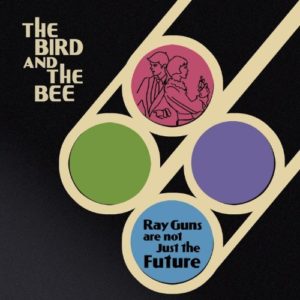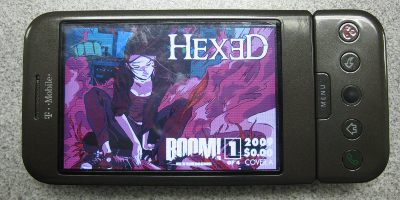I’ve been having trouble trying to find a good Twitter app for my Android phone.
Actually, that’s not entirely true. I’m extremely happy with Twidroid, which I’ve been using since I got the phone. The problem is that I need a good second app, because I have two accounts I want to use. Update: This is no longer a problem (see end).
I ♥ Twidroid
I keep going back to Twidroid for two main reasons:
- It lets me do everything I want to do with Twitter on my phone.
- It makes the most common tasks as streamlined as possible.
That second item is really the key. Most other Twitter apps I’ve tried tend to get in the way. Want to post something new? Hit the menu button, then choose an item from a pop-up toolbar. Want to open a link? Press and hold, then select from a big long menu.
With Twidroid, buttons for posting a new tweet, showing replies, posting/viewing direct messages, and refreshing the view are right there at the bottom of the screen. One tap and you’re posting. One tap and you’re pulling in new messages. One tap and you’re looking at replies. And you open links by tapping a message, not pressing and holding.
It’s like the “easy button” from the Staples commercials.
Twidroid also ties in to the Android OS, making it easy to share a link directly from the browser, or share a photo directly from the image gallery.
Another nice feature is that it can break down background notifications by category. If I want it to check for replies and direct messages and sound an alert, but not worry about general posts until I look, I can tell it to do so.
I Tweet
I Tweet ($2.99) is very close, and I’ve been using it as my secondary app for several months. It ties into the OS, does photo uploads and URL shortening, lets me customize notifications, etc… but it has a tendency to get in the way. The user interface is pretty, but cluttered. The things I want to do most often require multiple taps (or worse, press-and-hold, like opening a link).
The worst part is that if I don’t let it check periodically for new messages, I can’t tell it to pull in new ones when I launch it… and it won’t always retrieve older posts. If I post something before hitting refresh (which is hidden behind the menu button), it won’t pull in anything further back than the post I just made.
Trial and Error
At this point, I’ve got my personal account @KelsonV set up on Twidroid. That’s the one I have linked to this blog and to Facebook. I’ve got @SpeedForceOrg running on I Tweet. I’ve been using it a lot lately with the lead-up to Comic-Con International, and those few problems have started really bothering me.
So I tried a bunch of others this weekend.
- Twitli – I used this one for a while a few months ago, but it was kind of buggy. The last straw came when I was trying to upload a photo during WonderCon, and I switched the account to Twidroid for the duration of the con. I only gave it a glance this time around.
- Loquacious – nice w/ multiple accounts & photo integration, but incomplete. No notifications, can’t share a link from browser — heck, no settings at all other than login+password and filters. Either that or the demo is crippleware in addition to being time-limited. Also, suffers from press-n-hold syndrome like I Tweet.
- Twitta – too basic.
- Twit2go – Photo uploads worked decently, and it was able to do notifications the way I wanted, but it didn’t hook into the OS as well as Twidroid or I Tweet. And it was yet another case of press-and-hold to open a menu that includes opening links. I decided to stick with it for a few days, though, and was pleasantly surprised to see that it did pull new messages automatically when opened, so I wouldn’t have to worry about missing anything. Gave up on it when I tried to retweet a post that ended up being too long, and rather than let me edit it down to size it just cut off the end…which happened to be the link.
So I’m back to Twidroid and I Tweet for now. I’ll probably end up swapping the accounts again and putting SpeedForceOrg on Twidroid, since that’s the one I’m likely to be using most during the con. *sigh* Why do I have to make things more complicated for myself than they have to be?
Update: A few months after I wrote this, Twidroid released Twidroid Pro, which adds several features on top of the free version…including multiple accounts!