Went to check the forecast on Weather.com and saw this on the home page:
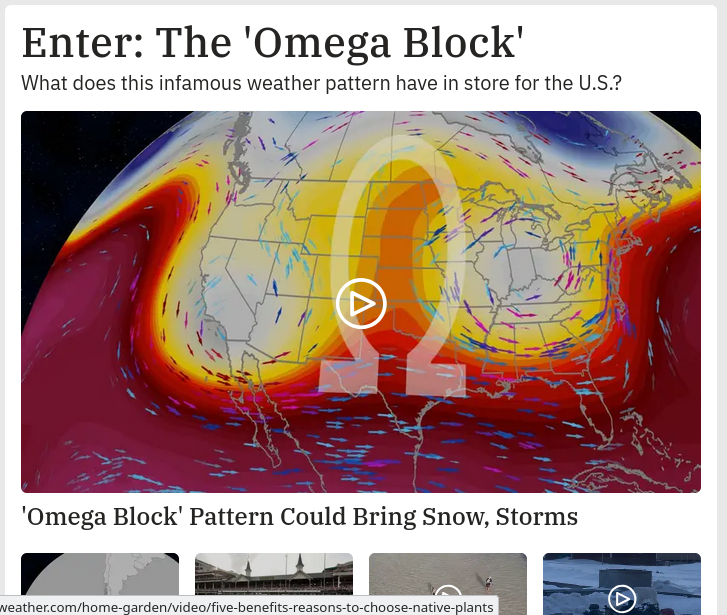
I should’ve realized Darkseid was back. It would explain so much.
Went to check the forecast on Weather.com and saw this on the home page:
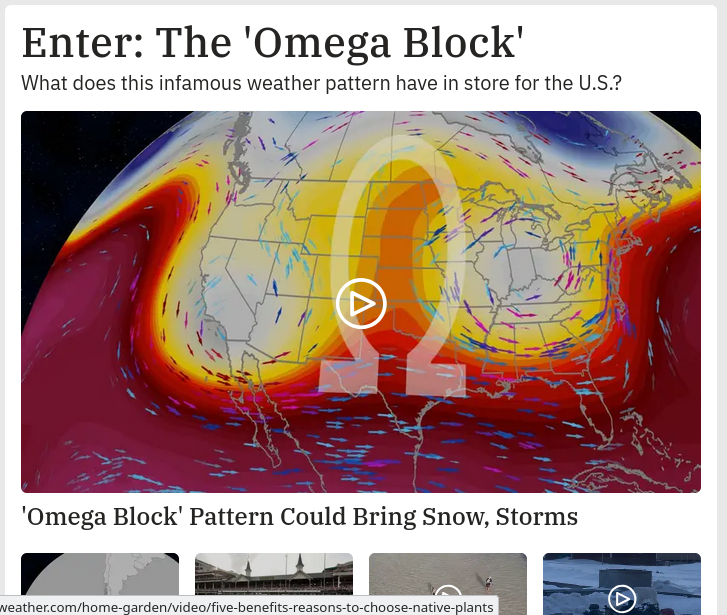
I should’ve realized Darkseid was back. It would explain so much.
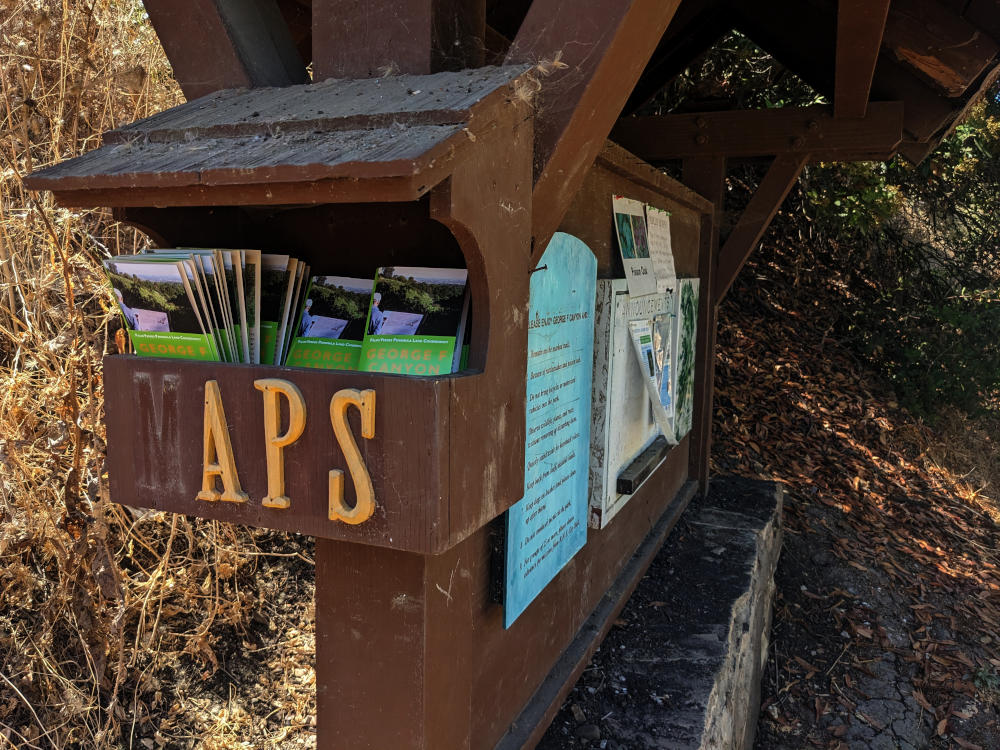
Found a place to hike this morning that was only in the 80s instead of hotter, and was greeted by this sign at the trailhead.
(Also: several signs warning about how much poison oak and stinging nettle is in the area, with photos to help you avoid touching them.)
A lot of the maps I see showing coronavirus cases, even from sources like the CDC, have a problem: They’re labeled by country, or by state. It’s too big to be useful.
What matters for tracking its spread is actual location and transportation links, not jurisdiction.
Note: Cleaned up a bit from my original post on Mastodon.
Update 2024: It’s weird to look back at this now that the virus is literally everywhere (except maybe still Antarctica and the International Space Station?) and will be with us forever. That there was a time when it was still on the horizon but hadn’t arrived here (for whatever your value of “here” might have been) yet.
I saw an article about open space preservation efforts in Newport Beach, and decided to look up the area on maps’ satellite view. Looking around nearby areas in Newport, Laguna Beach, Irvine, Tustin, Orange, etc, I realized: the timeline of residential development in central Orange County is actually visible.
I don’t know how well it tracks for other areas. I’m less familiar with southern Orange County, for instance, and areas from Santa Ana northward into the LA Basin are much flatter and were largely built-up by the time I started paying attention.
I use navigation on my Android phone to pick out the best route to work each morning. The problem is, it bases time estimates on traffic conditions now — not traffic conditions as they’ll be when I get to each point along the route. I’ve gotten used to the morning drive taking at least 15 minutes* longer and the evening drive taking around 10 minutes less than predicted, but a little more precision would be helpful.
Obviously, Google isn’t psychic. They can’t predict where and when car crashes will happen. But they do have historical traffic data. If you go to Google Maps on the web and display traffic, you can switch between live data and an average for a given time and day of the week.
It would be fantastic if Google used that data to predict how much slower (or faster) traffic will be moving at each point along each projected route, and use that for the time estimates. It would be nice for the “Are we there yet?” factor, but it would be incredibly useful for route planning!
*Sometimes more. This morning, it predicted a 55-minute trip. It took me an hour and 35 minutes.
I’ve never been a fan of actually using GPS navigation. Sure, I’ve always thought it was insanely cool that it was possible, I just didn’t want to use it myself. For unfamiliar destinations I generally prefer researching a route first, and for familiar ones I generally prefer just relying on my local knowledge. But I’ve found something that I do like using it for: Traffic.
I recently started a new job, exchanging a fairly short commute for a ~40-mile trek across the Los Angeles freeway system. Under ideal conditions, it’s about 45 minutes. When the freeways are bogged down (i.e. when I’m actually going to be driving), it can take an hour and a half or more.
When I landed the job, I replaced my phone with a G2. It’s a heck of a lot faster than my old phone, plus it can handle newer software…like Google’s turn-by-turn navigation app for Android. After trying a couple of different routes the first few days, I tried it out…and discovered that it factors in live traffic data when calculating the remaining time.
The upshot: I can walk out the door, start up the app, and figure out which of three main routes will get me there fastest. (Well, least slowly, anyway.)
Of course, it’s not perfect. It’s based on traffic now, and over the course of a predicted hour-plus, the route could easily get more congested. That’s not even counting potential accidents. It does seem to update frequently, though, and knowing I’ve avoided a 100-minute drive in favor of 70 minutes really outweighs the annoyance of a mechanical voice telling me how to get to the freeway from home.
 I do have to remember not to rely on it too heavily at the end of the trip, though. I left it on by mistake after selecting my route to the LA Convention Center for Adobe MAX this morning, and instead of turning it off, I let it direct me straight past the parking garage.
I do have to remember not to rely on it too heavily at the end of the trip, though. I left it on by mistake after selecting my route to the LA Convention Center for Adobe MAX this morning, and instead of turning it off, I let it direct me straight past the parking garage.
Oops.