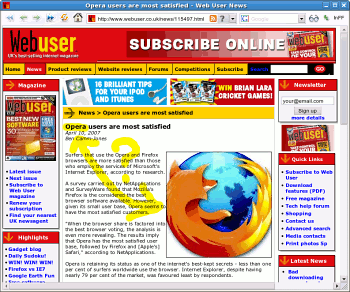Now there’s timing: Just two days after I bought a G1, Opera has released a beta of Opera Mini for the Android platform. You can find it in the Communications section of the Android Marketplace. Amazingly enough, on its first day out, it’s already #2 by popularity.
For the most part I’m happy with the built-in browser, except as I mentioned for sites that don’t translate well to the small screen. Sometimes panning & zooming isn’t the best solution, but that’s the only solution on the default browser as near as I can tell. Opera Mini gives you the option of choosing a “Mobile view” which will reformat the page.
It’s a bit rough around the edges (but then it is still a beta). In particular, the touch screen sometimes works for following links, and sometimes I have to use the track ball. Also text entry is a bit inconsistent: when you navigate to a URL, you can finish by hitting Enter, but when you fill in a single-line form field (say, a username), Enter takes you to a new line. You have to hit the Menu button to get an OK/Cancel dialog. And passwords remain completely visible, rather than obfuscating to dots one character at a time.
Of course it’s always good to have alternatives, plus it’s got the mobile display option and it’s blazing fast. It was designed to deliver performance over slower networks, after all (by compressing the heck out of everything at a proxy), so on the 3G network it just screams.
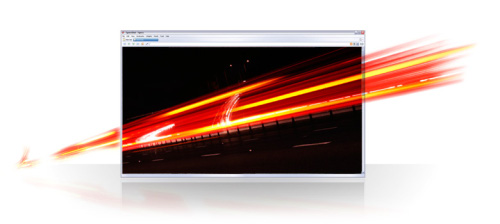
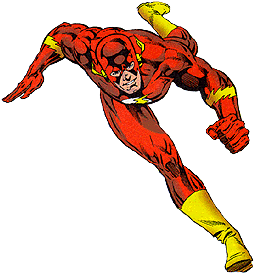

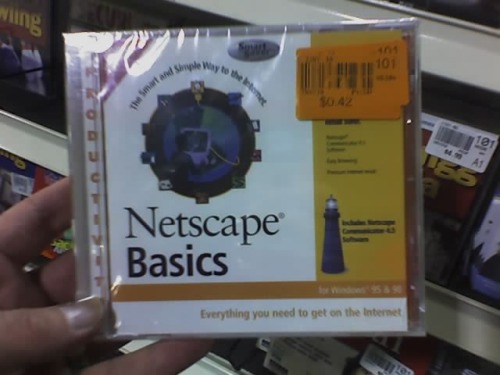
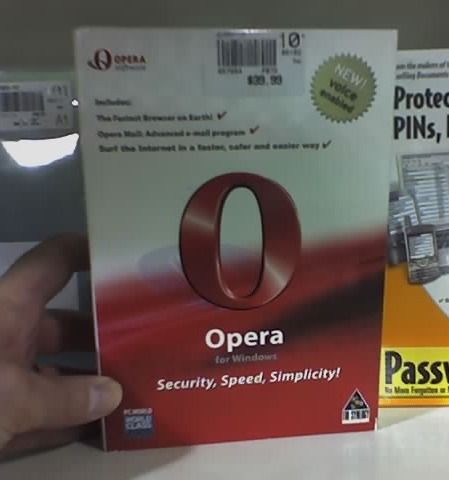
 Following up on my
Following up on my